How to run a team blog on Hashnode
Here's how to create a blog for devtools, engineering, and open-source teams
Hashnode for Teams is out of private beta and anyone can create a team blog for free now. ✨
Hashnode gives you an end-to-end blogging platform for devtools, engineering, and open-source teams. You can map the blog to your company's domain or any custom domain! Here's a full list of features and the benefits of running a team publication on Hashnode.
Here's how you can create and manage a team blog
Create a new blog
Click on the Dropdown button beside the "Write button" on the Hashnode header and select "Start a team blog"
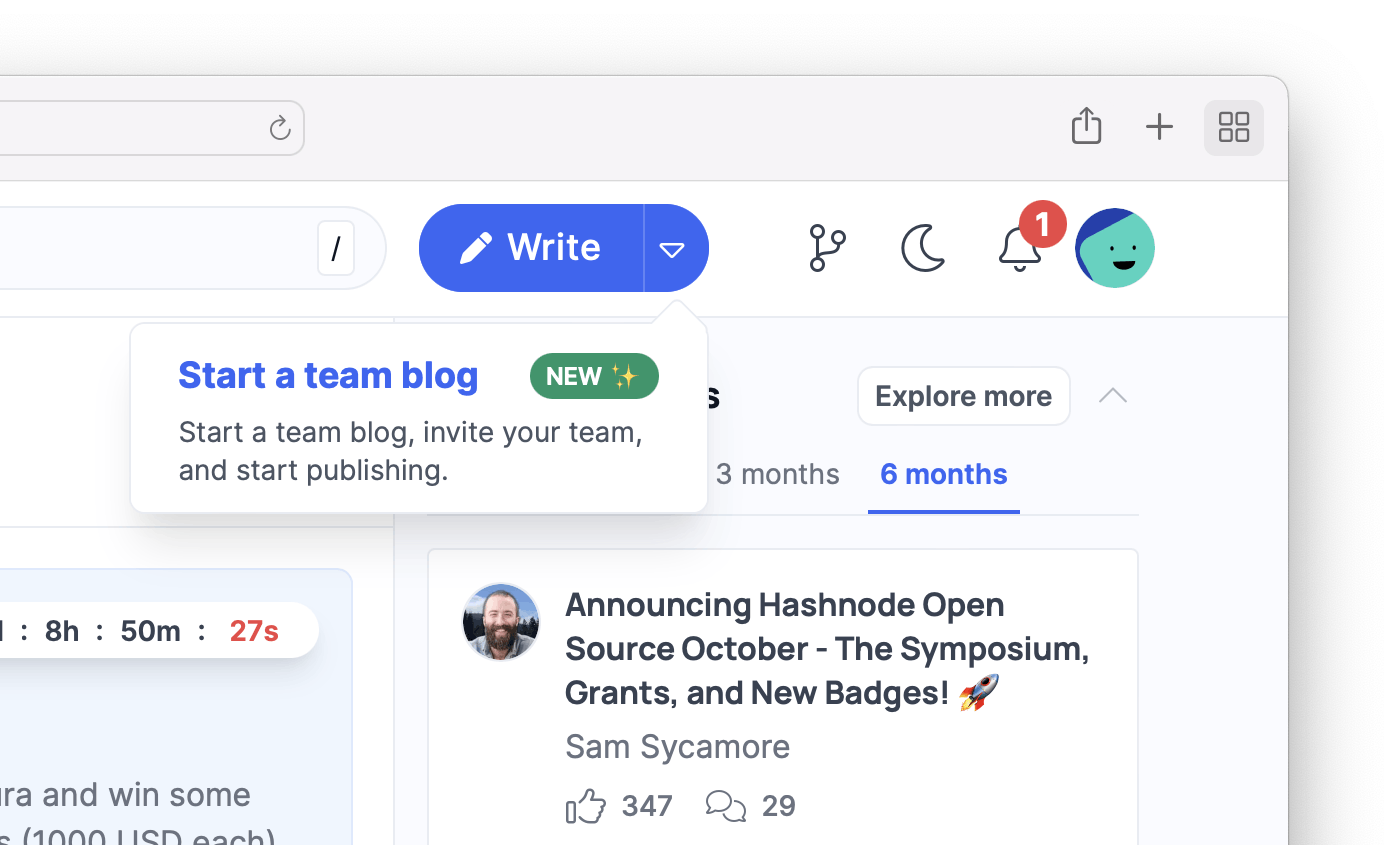
Alternatively, you can view all your Hashnode blogs and create a new one from Manage blogs settings.
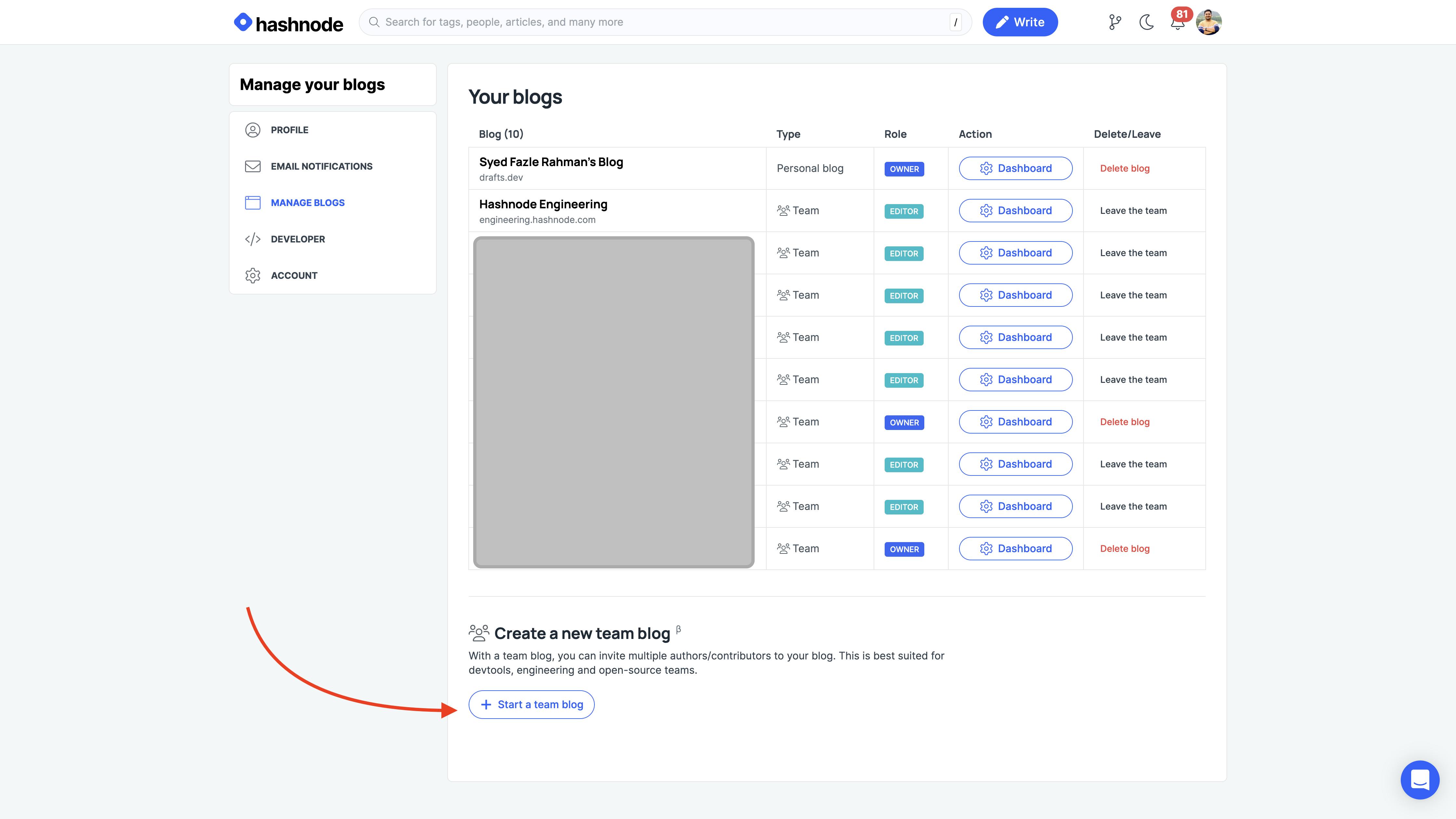
Map a custom domain
You can rename your Hashnode.dev sub-domain or map a new custom domain from the Domain tab inside the blog dashboard.
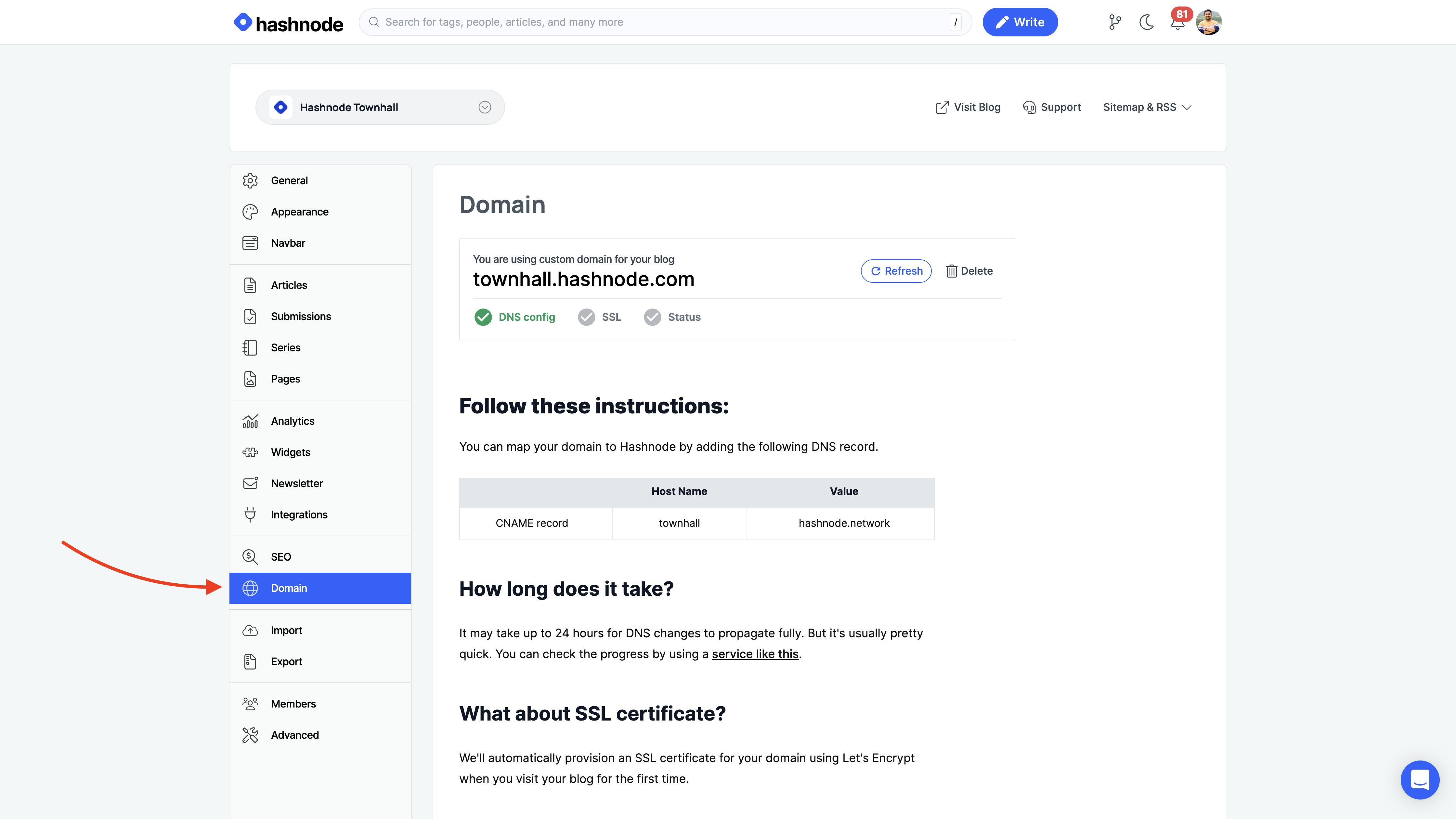
After entering the custom domain, follow the DNS instructions properly. Hashnode will recheck the status periodically and assign SSL automatically. Once the domain is setup and running on Hashnode, all the check marks will be set to green.
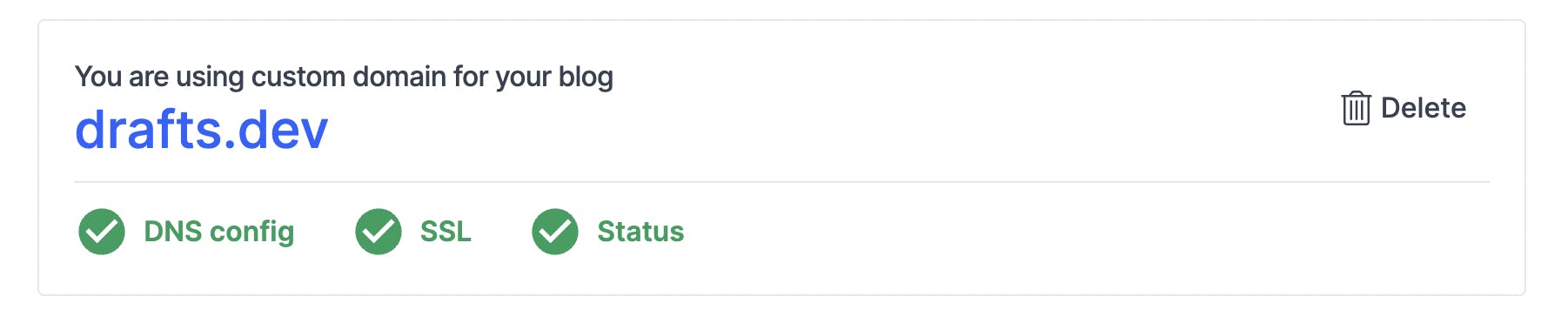
Add Members
Once you create a team publication, you become a super admin. You can add new members to your publication and assign one the following two roles to them:
Admin: Similar to super admin, but they can't remove other admins. But they can access the dashboard and directly publish articles on the publication.
Contributor: They can submit articles to your publication for approval. One of the admins can then approve and publish the articles.
You can invite your team by sharing a unique invite URL generated for your blog. Click on "Share Invite URL", and copy the link.
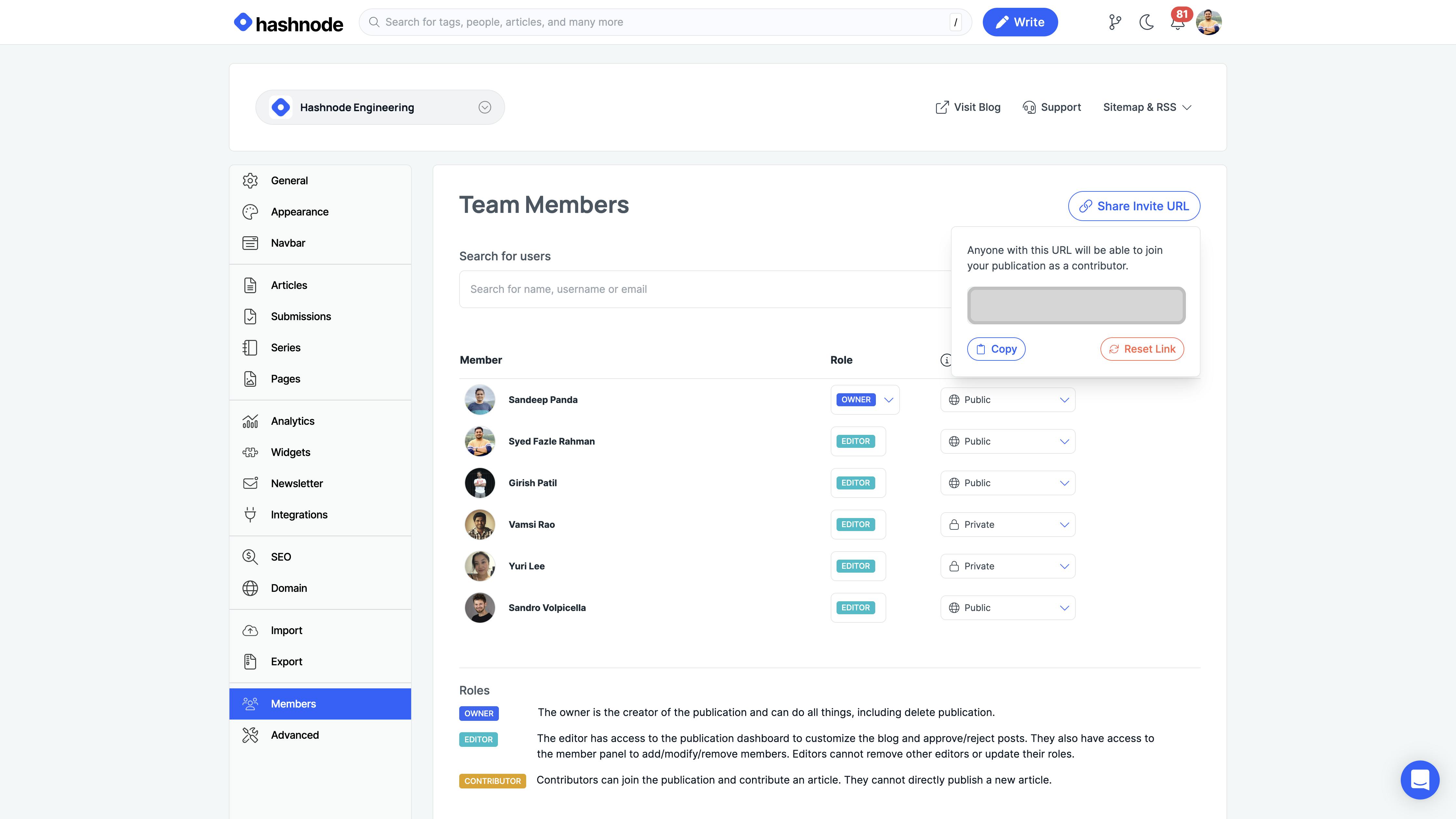
You can also invite them manually by entering their name, Hashnode username or email address in the searchbox.
Submitting Articles
Once a new member is added to your publication, they will be able to select the publication while publishing their articles:

Approving Articles
To approve incoming drafts, you can visit blog Dashboard -> Submissions.
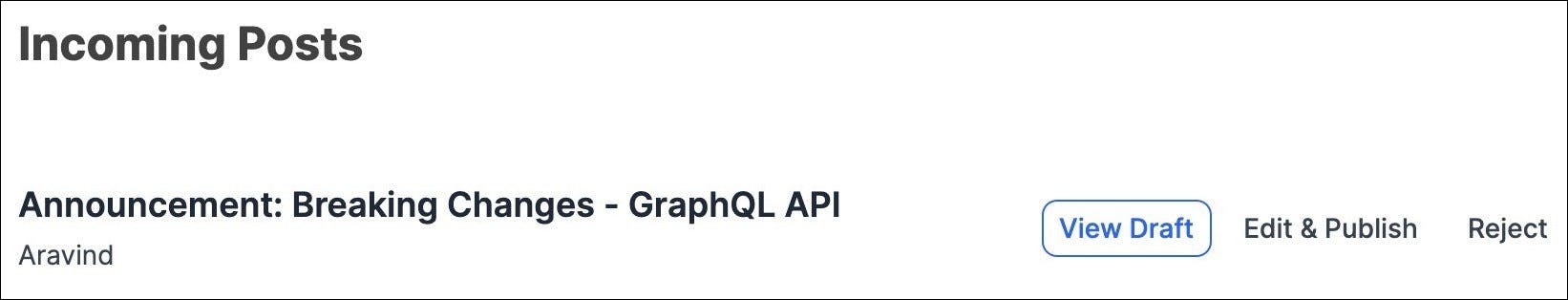
From there you can perform the following actions:
- View draft and leave comments on it
- Click "Edit & Publish" to make changes and publish the post
- Reject a draft
Team Publications are still in public beta and may have some rough edges. Feel free to file bug reports or share your feedback.

