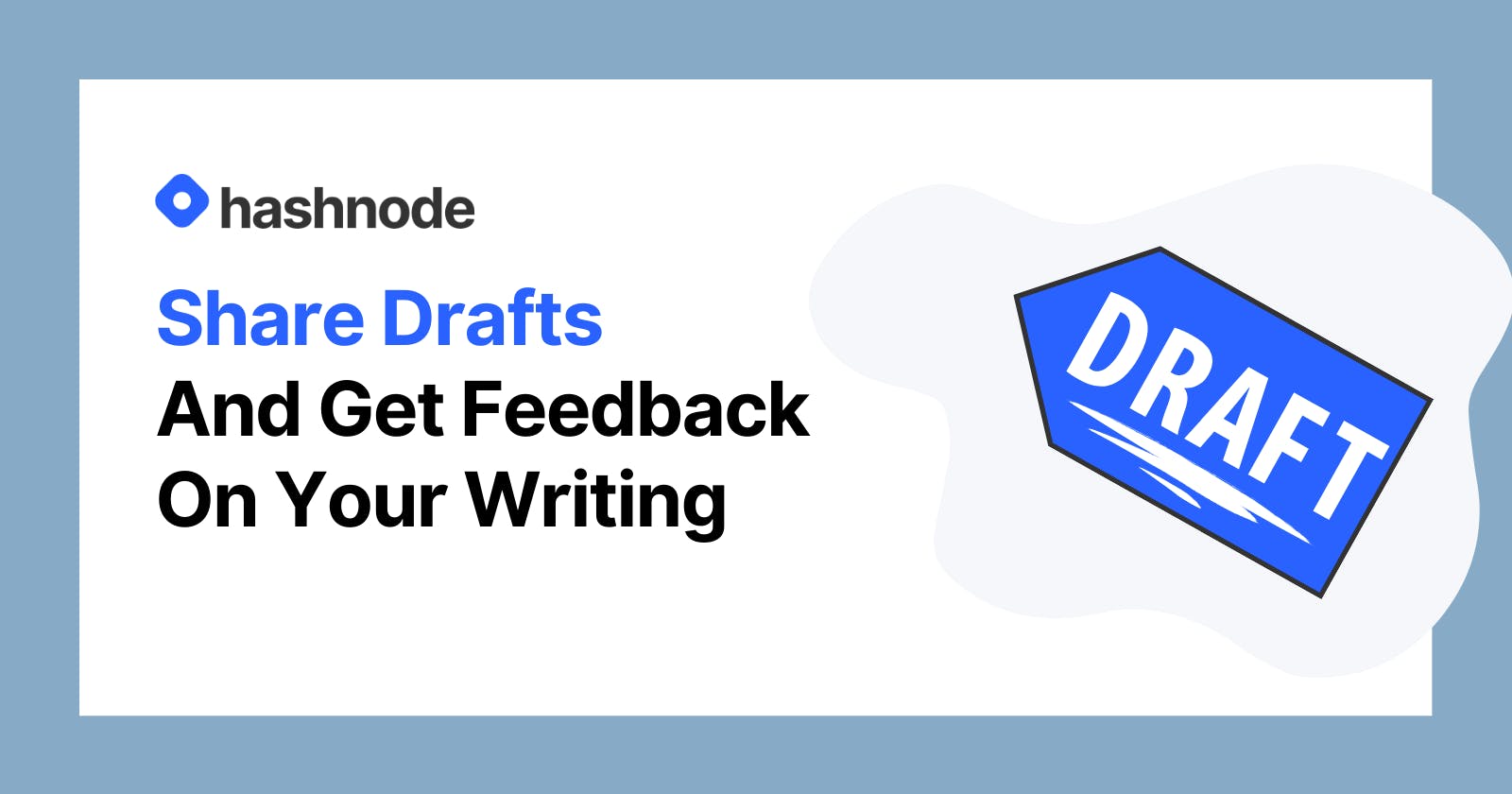Hashnode Share Draft Feature - Write Better Articles
Improve the quality of your articles with peer feedback
When you write an article on your Hashnode blog, you have the ability to share a draft preview of your article.
That means you can share your article with selected people before publishing it and making it available to the public.
The feature comes automatically with all Hashnode blogs, so you do not have to enable it. Thus, let's see how sharing drafts can help your writing!
How does it help
The draft feature helps a lot because you can get objective reviews from people about your articles.
They are more likely to spot mistakes, inconsistencies, and issues since they are "coming from outside". When you write the article, you are more invested emotionally in it, and you are less likely to spot them.
In my case, I share drafts with friends before I publish the articles in 90% of the cases. Sharing the drafts and getting feedback helped me improve my writing because what is obvious to me, it's not to other people.
The reverse is helpful as well. Reading other people's drafts and providing feedback helped me as well.
Let's see some of the benefits of receiving and giving feedback:
- seeing the mistakes other people make helps you to avoid them
- you are exposed to different writing styles, and you can learn from them and incorporate bits into your writing
- seeing the strengths of other people and what they do well can help you improve your writing
Of course, these are the vital benefits of offering and receiving feedback. But there are other benefits, and if you know any, I would love to see them!
How to use it
When you write the article in the Hashnode editor, you should see at the top of the page an option saying "Share draft".
When you click on it, you have two options:
- Copy the link so you can share it with others
- Preview draft - once you click on it, a new page with the draft opens
Figure 1 illustrates the feature and what you should see.
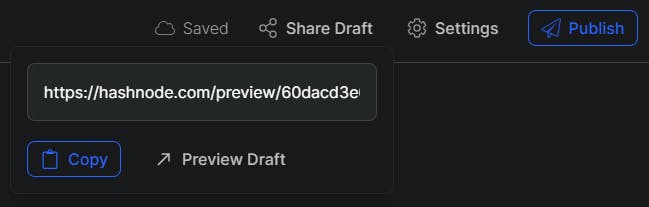
Figure 1
If you "preview draft", the new page opens, and it will have a URL such as https://hashnode.com/preview/60dpod3e68364a2e7b2cfe5b.
Another nice thing is that you have a comment box at the bottom of the page. People can leave comments suggesting improvements and other things. Once the article is published, the draft comments are removed.
Thus, you can get feedback straight on the draft. That removes friction points such as getting feedback on your email or any other place.
In figure 2, below, you can see how a draft preview looks like.
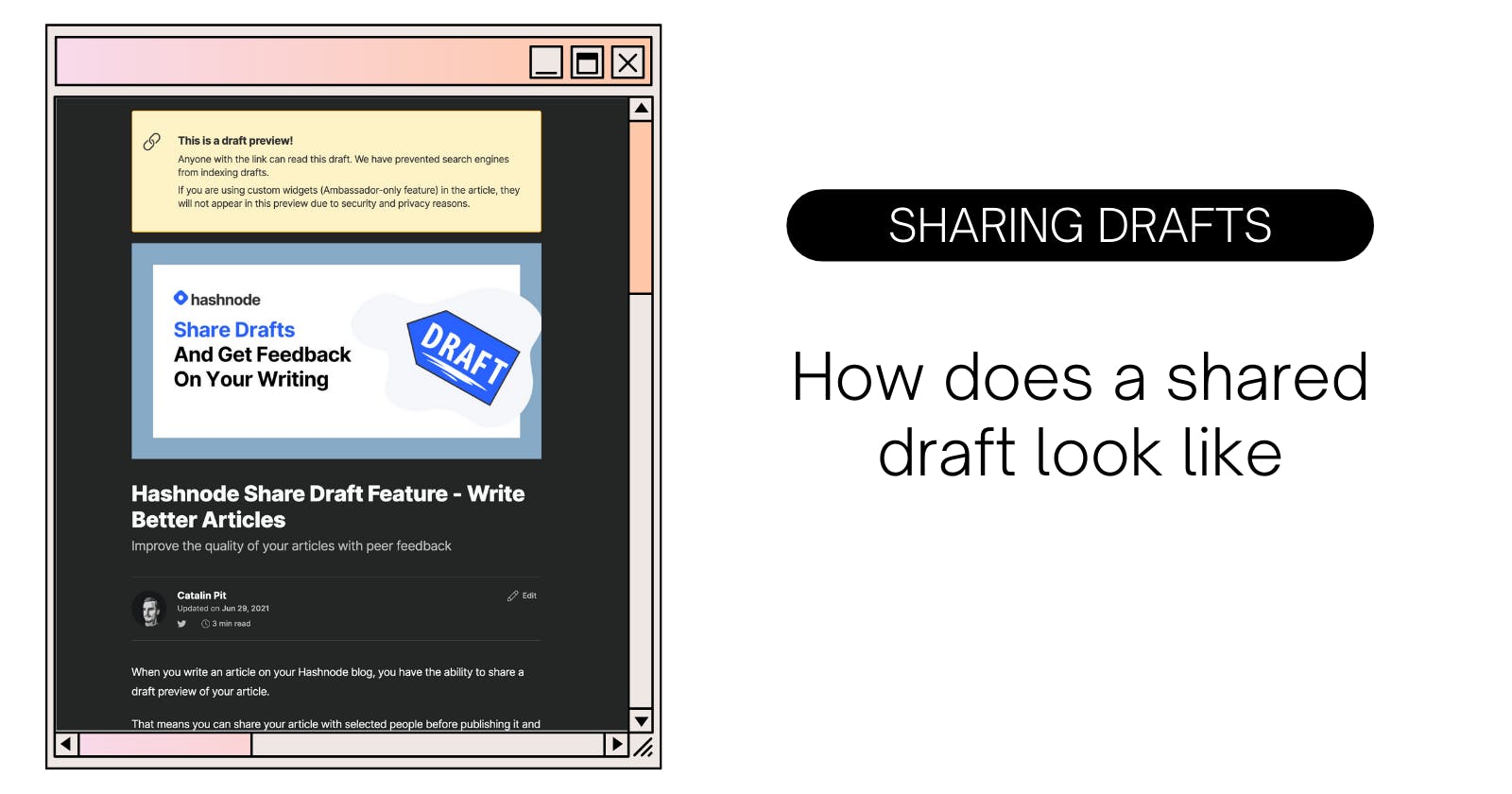
Figure 2
Where to share the drafts
Generally, you can share the drafts with fellow writers or friends. Then, you can return the favour by providing feedback on their articles.
However, there is an alternative. The Hashnode's Discord server has a special channel for people to share their drafts. If you are on the Discord server, search for the channel #drafts. If not, you can join the server using this link.
Thus, Hashnode bloggers can receive and provide feedback. It's important to help others if you want others to help you. So try to read other blogger's drafts and suggest feedback as well.
Conclusion
Sharing your drafts is a great feature, and you are missing out if you do not use it. It can help you improve your writing tremendously.