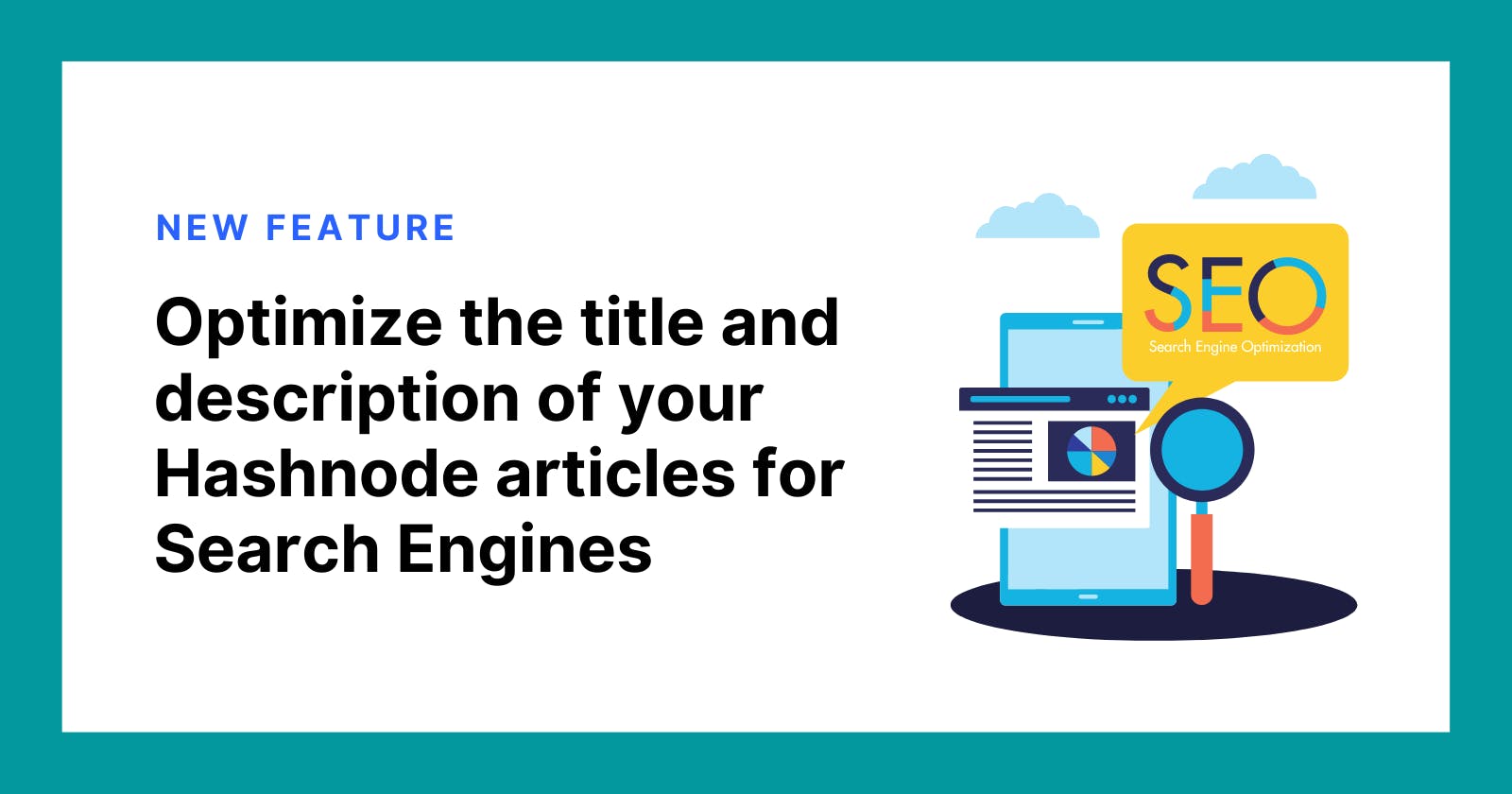Adding the Ability to Optimize the Title and Description of Your Hashnode Articles for Search Engines
SEO Meta Tags help you use a different title and description for search engines. They are especially helpful if you want to optimize your article for a better SEO ranking.
Benefits of adding a meta tag to your articles
Google and other search engines will always display your meta description as a summary of your article. And if you don't add a meta description, the search engine will randomly display any section of your article as the summary, whether it highlights the key information behind the article or not.
It is very crucial for the SEO of your blog.
SEO Meta tags can affect how users see your articles in the search results and whether they actually click through your blog.
The 1st page of Google search results on "The Importance of blogging as a developer."
As seen in the image above, the meta description of my article highlights that I have a significant level of experience as a dev blogger, and I shared those insights in the article. This description will encourage people to click on the link to read the article and increase its chances of showing on the 1st page on Google's Search Engine.
How to add SEO meta tags to your Hashnode articles
At the moment, Hashnode supports adding a Meta Title and Meta Description to your articles. To add this to your article:
Go to the Hashnode Editor and click on Settings at the top-right corner of your screen.
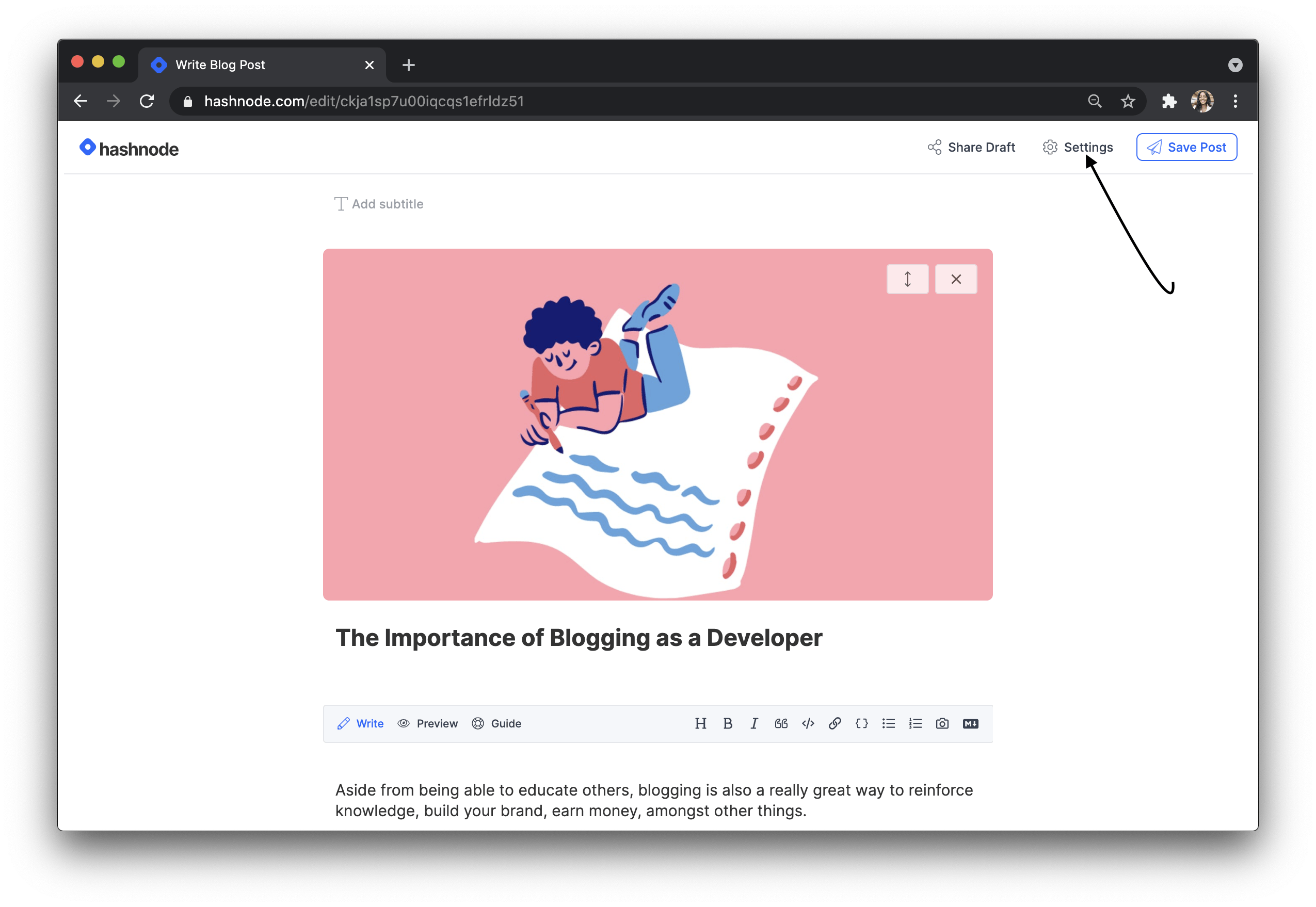
Scroll down to the Meta title section and add a Meta title and Meta description for your article.
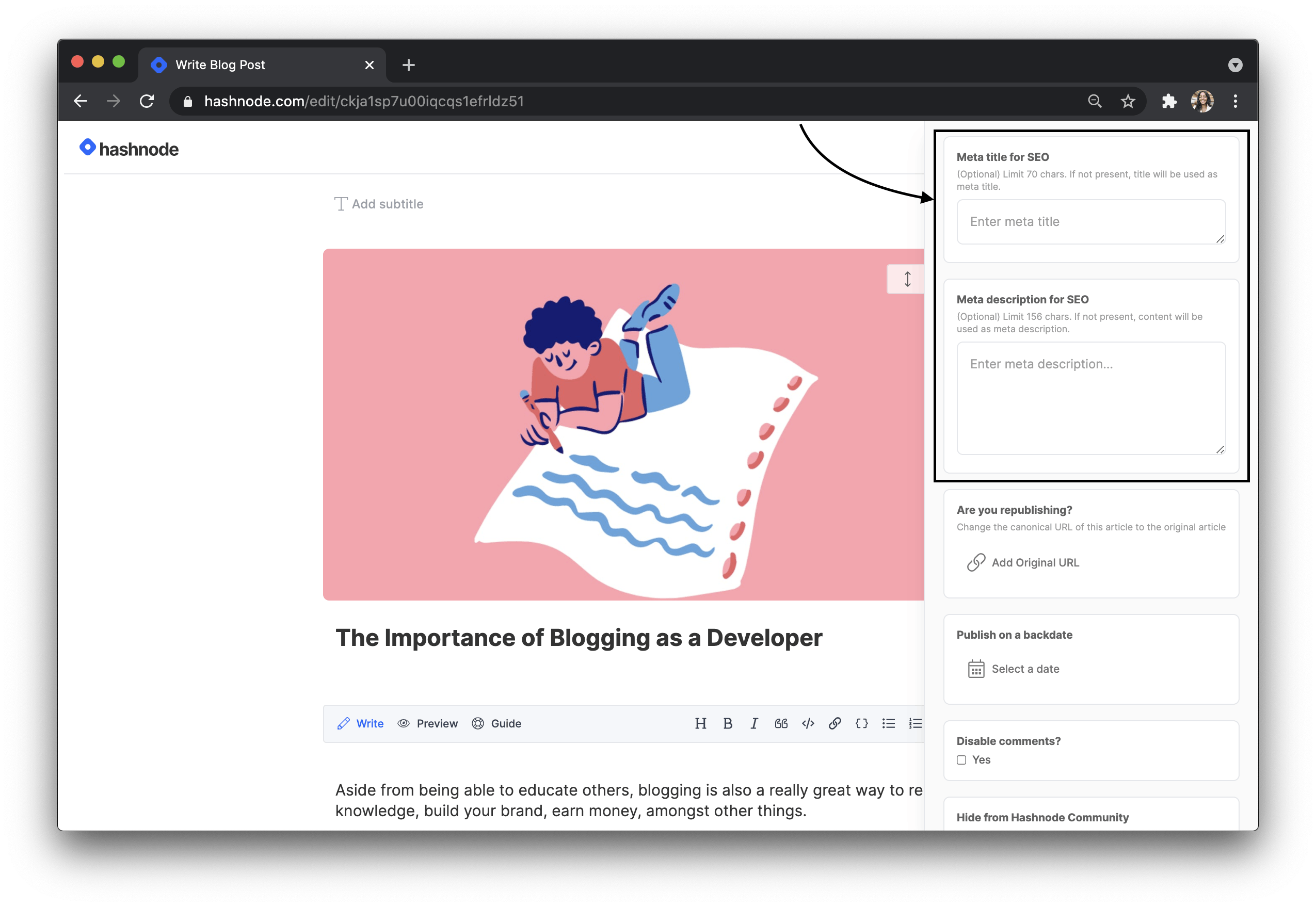
A compelling meta description has the power to raise the click-through rate of your organic search results. So always add a good one before clicking on the publish button.
What do you think about this new feature? Let us know in the comment section.