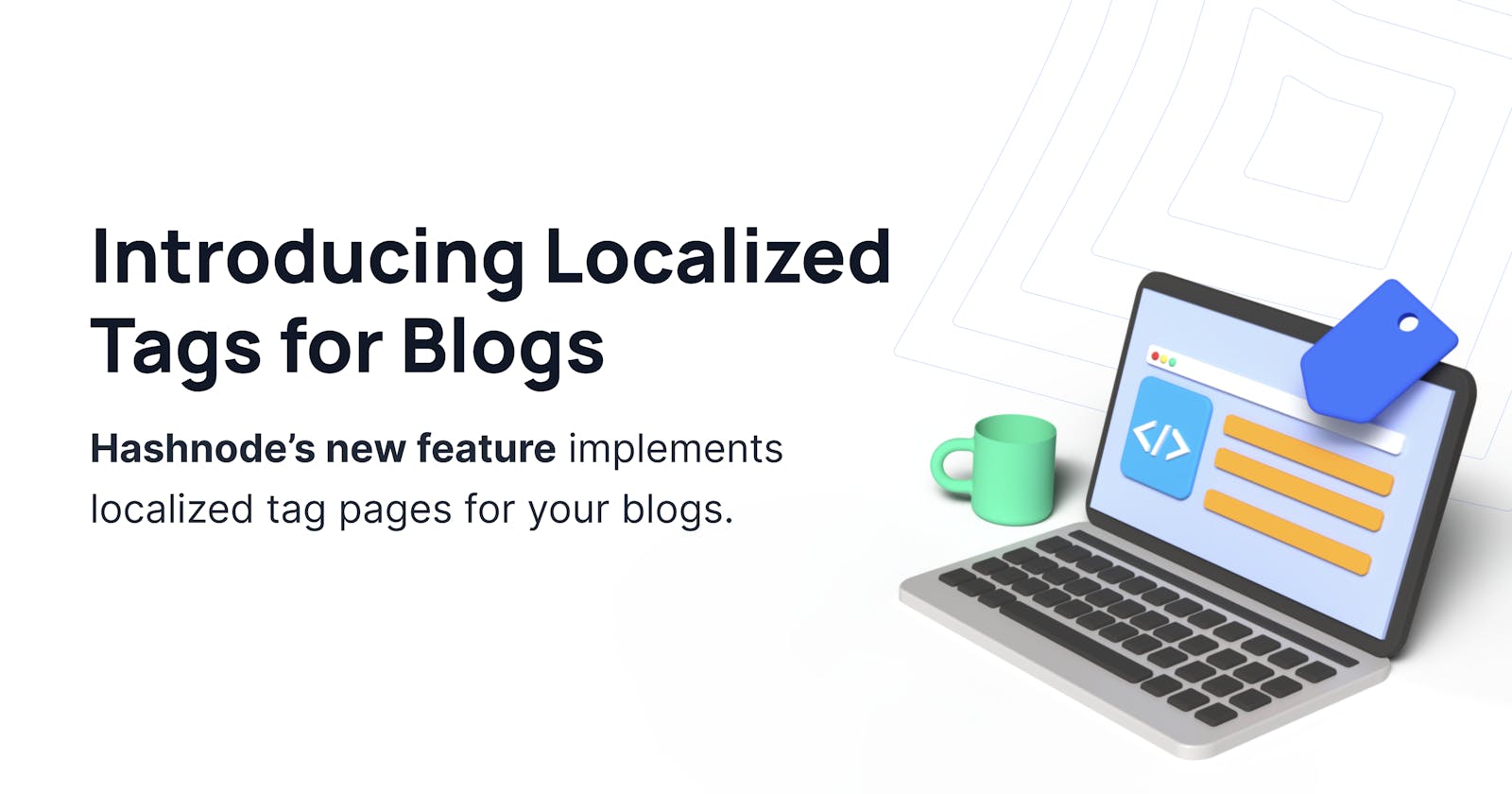Keeping Your Blog Posts in Order with Localized Tag Pages 🏷
Hashnode's new feature lets you and your readers keep better track of your posts and the tags you use ✨
Last week, we shipped an exciting new feature for everyone on Hashnode: localized tag pages.
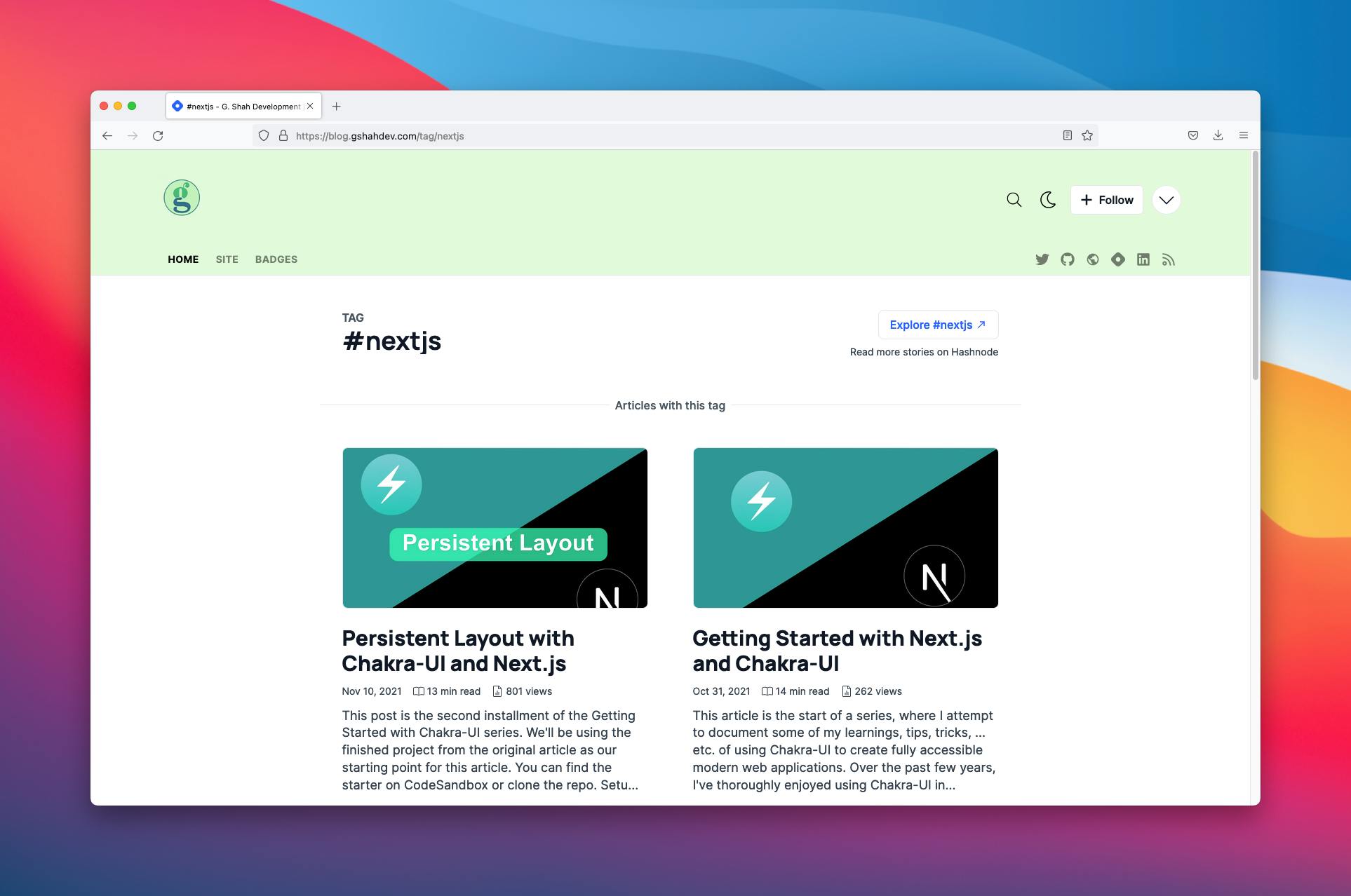
How does this work and what does it imply? Localized tags act as a filter on your blog. This feature works so that tags on your blog posts link directly to your own tag page with all your posts under it, so you and your readers can browse through them easily.
Before this update, clicking on an article's tag would take you directly to the tag page on Hashnode where you would find all of the blog posts published by everyone under said tag. Now, clicking on a tag will first redirect you to your blog's tag page, i.e. yourblog.hashnode.dev/tag/css so that readers can access your posts with that tag first.
Main changes
We've updated all of the links at the bottom of each article, so they take you to the localized tag page's new route in the blog.hashnode.dev/tag/tag-name format:

These new URLs are shareable: which means you can also add them to your custom Hashnode menu by navigating to your Navbar Settings:
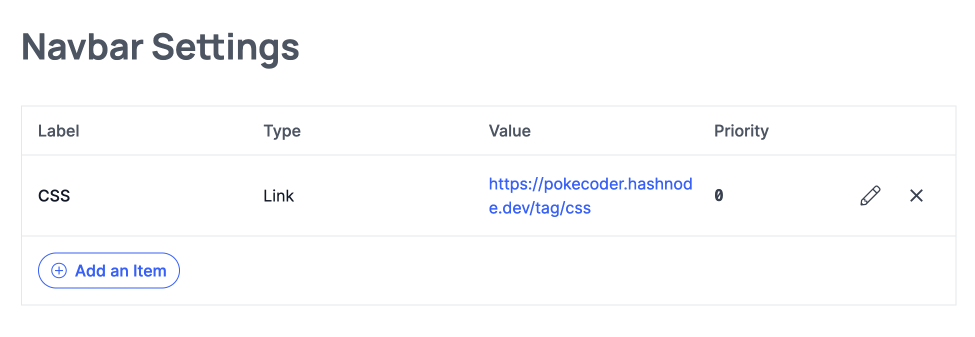

Once in a localized tag page, you can navigate to the usual community tag page by clicking on the Explore button too:
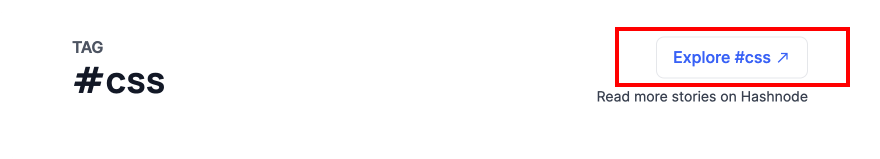
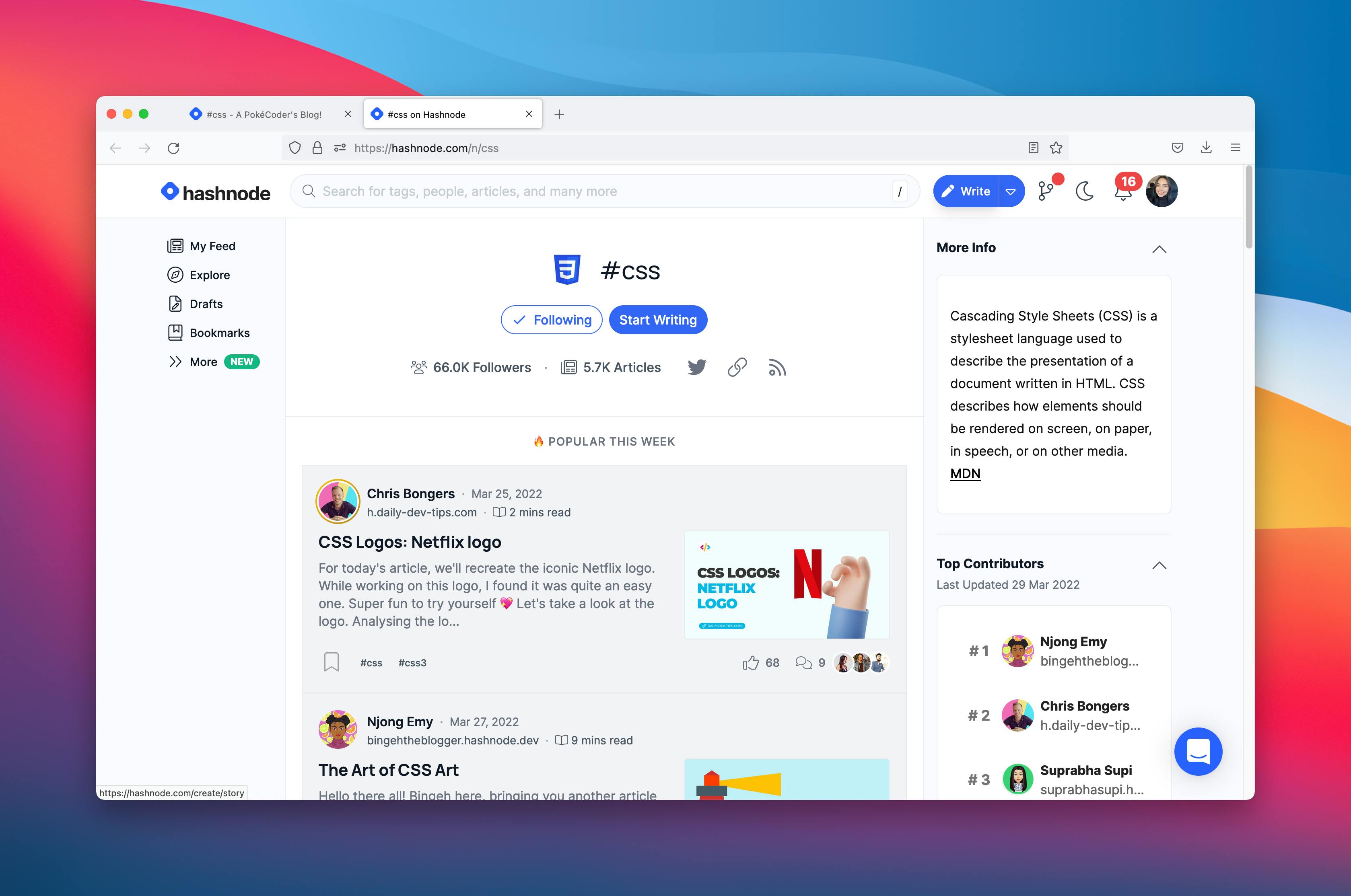
See it in action
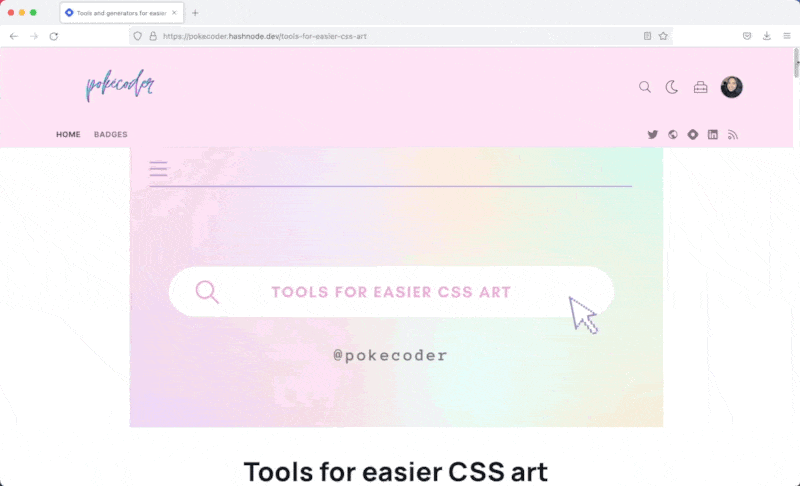
Kudos to our awesome engineering team (Gaurang specifically) for putting this to work! 👋
So, what do you think? Spotted something worth improving or adding? We'd love to have your feedback!
Last month, we launched feedback.hashnode.com to collect your feedback properly and prioritize fixing any bugs or adding features suggested by users.
Let us know what you'd like to see so we can build a better Hashnode for everyone. 📝
Happy blogging!