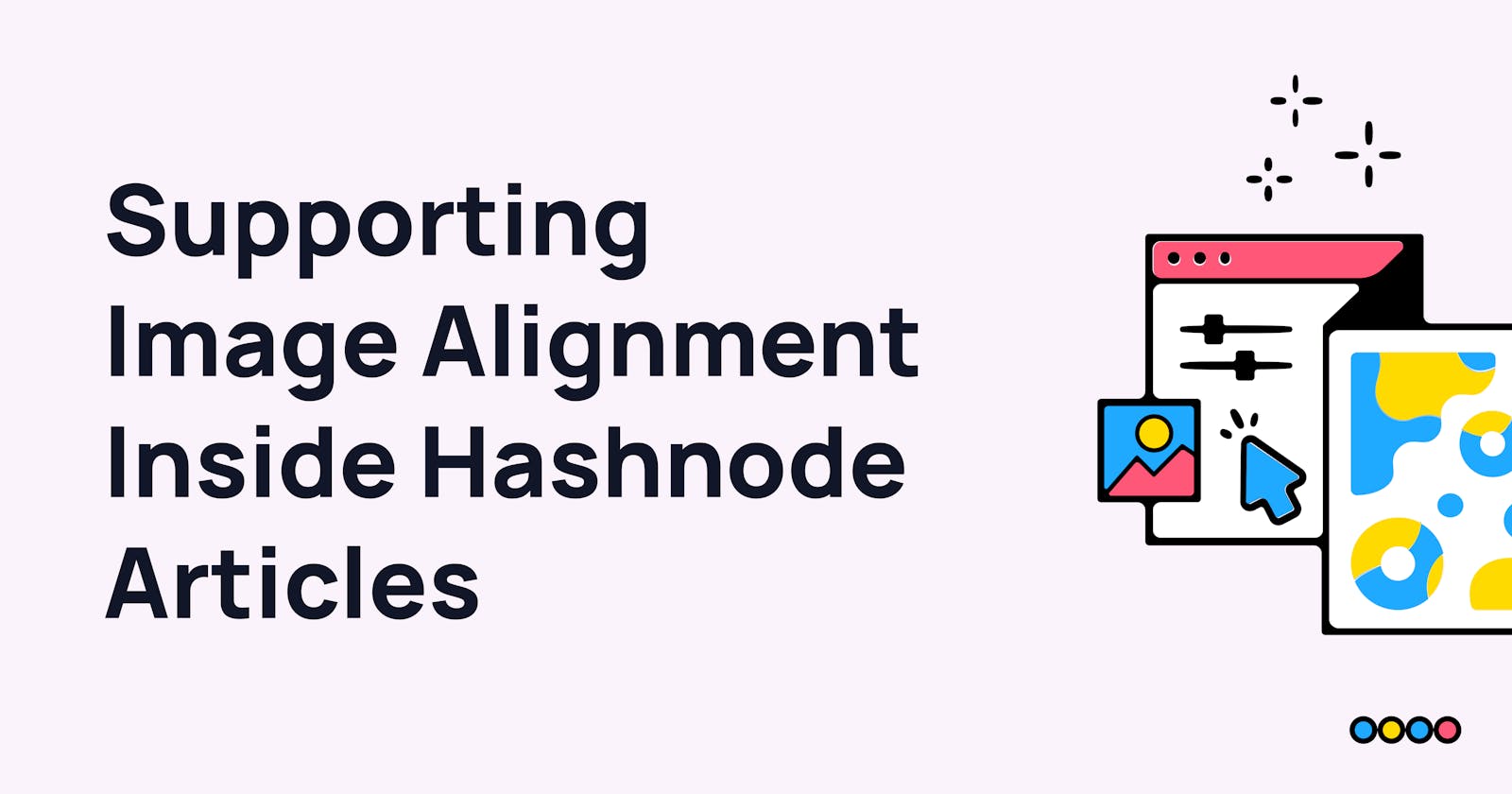We're excited to share another new feature release at Hashnode - our team has been busy shipping! 🛳️ In case you missed it, we shipped the Article Scheduling feature for all Hashnode Blogs last week — give it a read.
Our users requested features to make formatting easier and improve the visual design of their blogs. This is the first of many features coming your way to give more customization to your blog posts, and hopefully, image alignment is a small step in that direction.
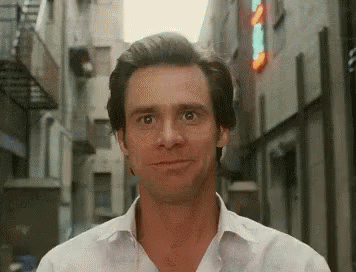
How To Align Images 🙈
When you upload an image, it is by default aligned to the left. Now with this new feature, you could center the image or align it to the right using some simple image attributes. Here are some examples:
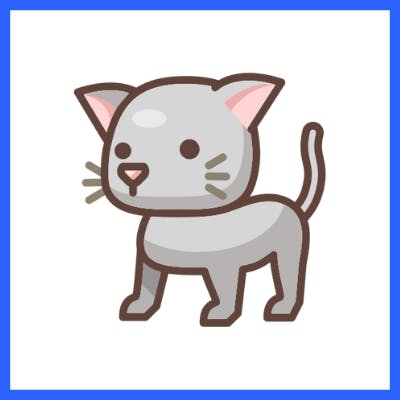 Default: alignment on the left
Default: alignment on the left
How it works now 🙌
We built an easy solution to offer you more customization...!
Add in the end of the image the property align="left", align="center" or align="right" to align it correspondingly.
Left Alignment
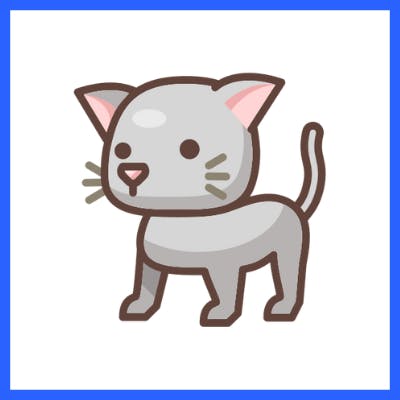
// Markdown

Center Alignment
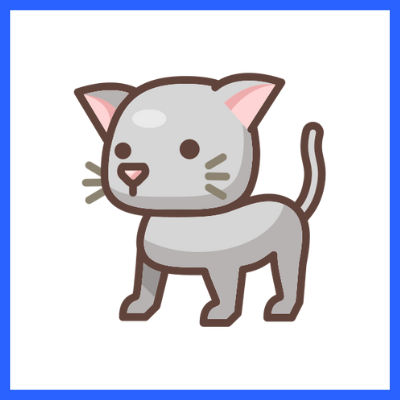
// Markdown

Right Alignment
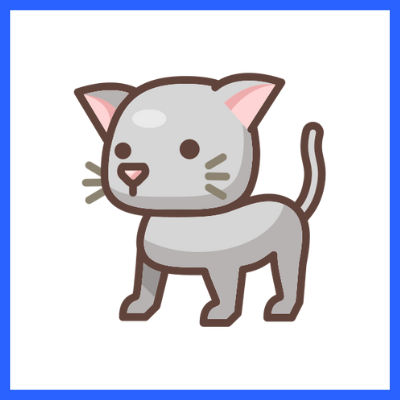
// Markdown

Who Can Use This Feature? 🙋♀️
This feature is available to everyone, whether you have a personal blog or a teams blog, you can start taking advantage of it and customize your blog according to your preference.
What do you think of this feature? We'd love to know what you think in the comments below. Thanks for reading. 🙌