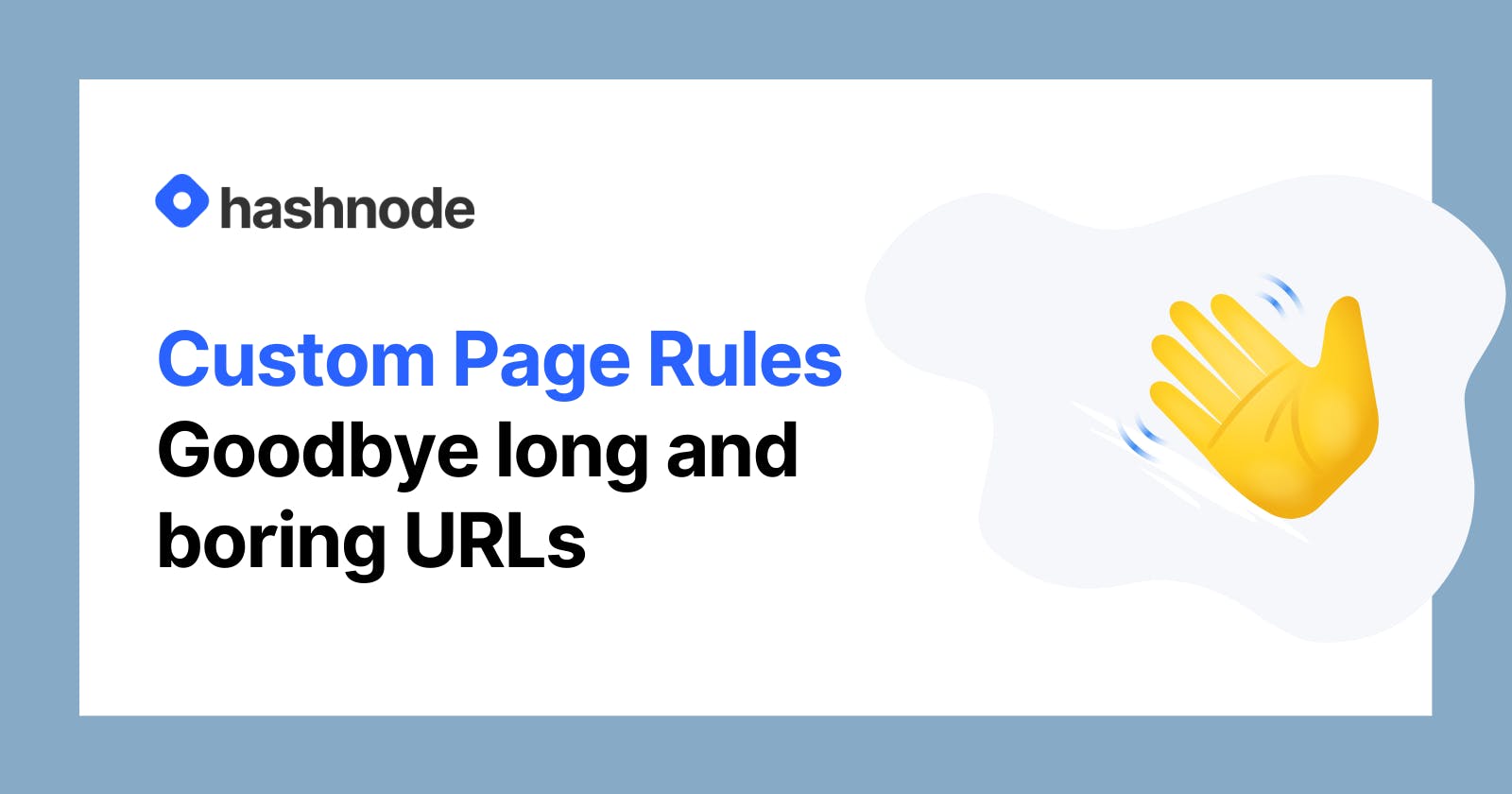Hashnode Page Rules - Say goodbye to long and boring URLs 👋
Create custom URLs with the Hashnode custom page rules
Sometimes, links can become long and cumbersome. They look ugly, untrustworthy and spammy, which makes them difficult to share online.
However, Hashnode comes to the rescue. Hashnode has a feature, called custom page rules, that allows you to create a custom URL that redirects to another URL.
Thus, you can use your domain to create nice-looking, shorter URLs.
Custom Page Rules
With the Hashnode custom page rules, you can create shorter URLs using your domain. Thus, instead of having one long URL, you can create a shorter URL with the following structure - your_domain.com/yourPath.
Let's take as an example this YouTube link - https://www.youtube.com/channel/UCl1IRCSmm74qhcFNPTHcbMg, which represents my YouTube channel. I wanted to create something shorter and easier to remember.
As a result, I used the custom page rules to shorten the URL. Now, the URL to my YouTube channel is https://catalins.tech/youtube. Besides shortening the URL, it also makes it more intuitive.
Don't you agree that the URL looks better?
How does it work?
When you create a redirect URL, you only need to provide the path. Hashnode automatically appends the path you provide to your domain (as long as it's not taken already).
For instance, if your domain is blogger.com, and you want to add the path /youtube, you only need to specify the path, and Hashnode appends it automatically to the domain.
After that, you need to select the redirect type you want. For example, you can choose a 301 or a 302 redirect type.
Lastly, you need to add the destination URL, which is the URL where your custom page rule will redirect people. After pressing the "Add rule" button, blogger.com/youtube will redirect to your YouTube channel.
Figure 1 below illustrates the process of creating a custom page rule. Thus, you can create your customized URLs within minutes.
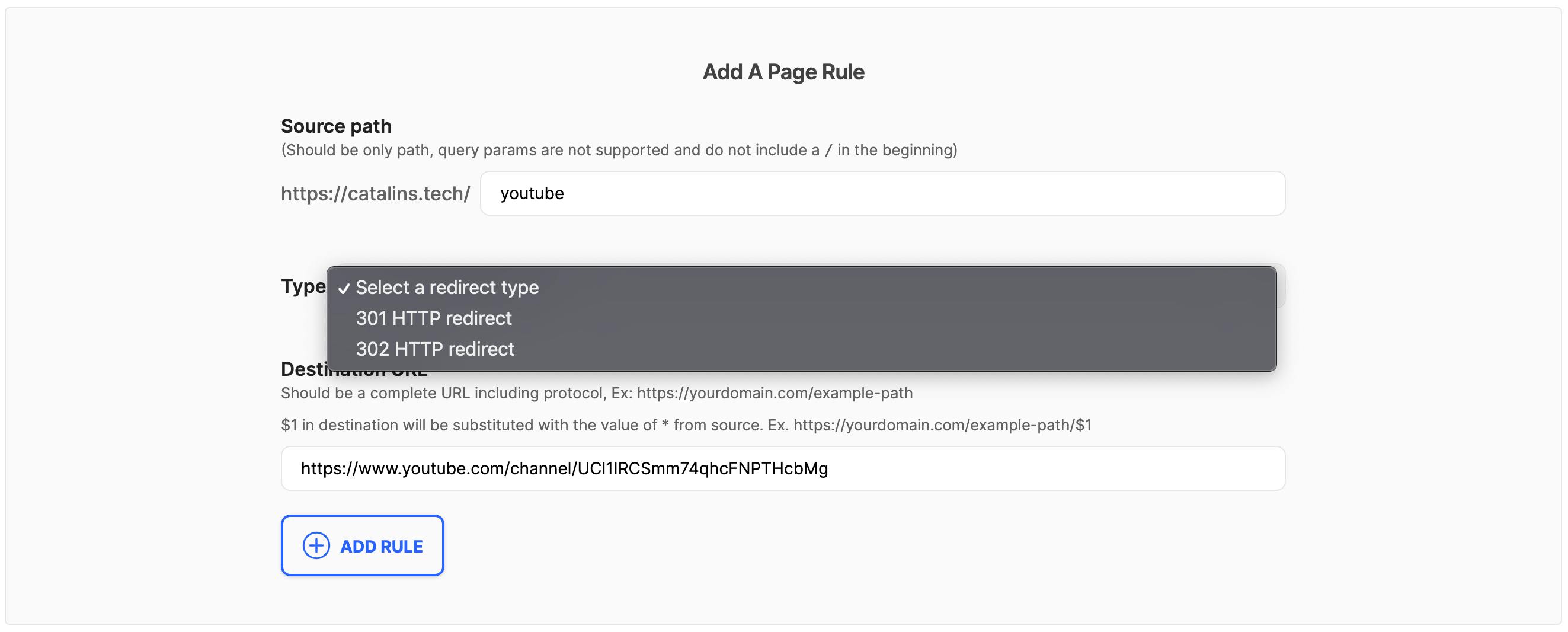
Figure 1
For more information about the custom page rules, I recommend checking the Hashnode documentation.
Conclusion
And that's how you set custom page rules! Did you know about them, or did you use them?
This feature is handy, and it allows you to create links that are:
- easy to remember
- looking more professional