What Can I Post on Hashnode? And Who Owns My Content?
We take content ownership seriously, which means that you're free to use your blog however you'd like.
"Is Hashnode only for technical articles?"
"Can I write non-technical articles on my Hashnode blog?"
"What types of articles can I write on Hashnode?"
These are questions that often come up regarding Hashnode.
So let's clear the air about:
- Who owns your blog, and
- What you can write about on your blog
Who Owns Your Blog? 👀
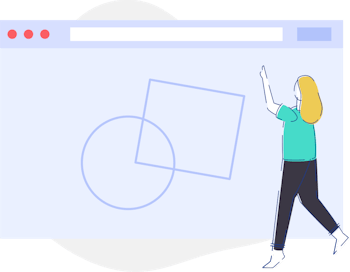
Hashnode gives you all the tools you need to start and run a blog. Additionally, it also helps with visibility so people can easily find your articles.
So, what does that mean? It means that Hashnode enables you to publish a blog, but it does not tell you how to use it.
You can use it as a personal journal, to document your journey or for any other reason. It's up to you!
The only time Hashnode takes action is when the content is harmful. This is because we want to protect community members from such content. Other than that, you can use it however you please!
Your Hashnode blog belongs to you.
What Can You Write About? ✍️
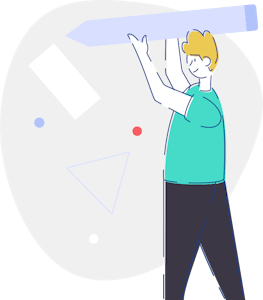
Hashnode does not restrict you when it comes to your article topics.
Since it's your blog, you can write about anything you want.
Now you might say, "isn't Hashnode mostly tech content?" and that is true! Hashnode is a platform geared towards developers, and most articles are about technical topics.
But, let's not forget that developers are humans too. People have other hobbies and interests outside software development, so you could draw a different audience to your blog.
Will technical articles get more attention? Probably, but you should not let that stop you from publishing other types of articles. Write about anything that makes you happy!
How to Separate Topics 🎩
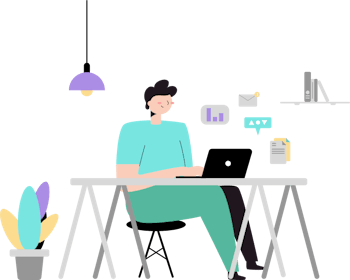
If you decide to write about both technical and non-technical articles, you may want to keep them separate.
Why? To ensure that your readers can find the content that's most relevant to them.
If they want to read technical articles, they should not have to spend a lot of time searching for them. The same applies to non-technical articles.
Thankfully, it can be done with the Hashnode Series feature. With Hashnode's Series feature, you can group related articles together in one place.
For instance, if you write about staying healthy as a developer, you could create a series called Developer Health. Thus, all articles about that particular topic are grouped in one place.
With the Hashnode Series feature, you can better organize your blog and help people find your related content more easily. You can read in-depth about the Series feature here.
Hide Off-topic Articles from Hashnode
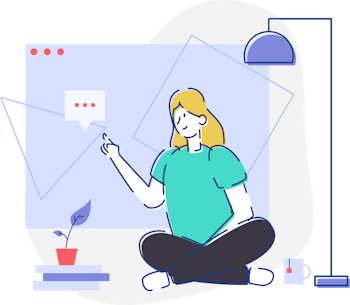
Are your articles non-technical or off-topic? No problem! You can hide your non-technical or off-topic articles from the Hashnode community altogether. But now you might ask - what does that even mean?
When you publish articles on your Hashnode blog, they are automatically shown on the Hashnode feed. This is one of the mechanisms Hashnode uses to help writers get visibility on their articles.
However, you can opt-out and hide your articles from Hashnode. That means your articles are shown only on your blog and not anywhere else.
How to do it?
The first step is to click on the "Settings" option from the article editor.
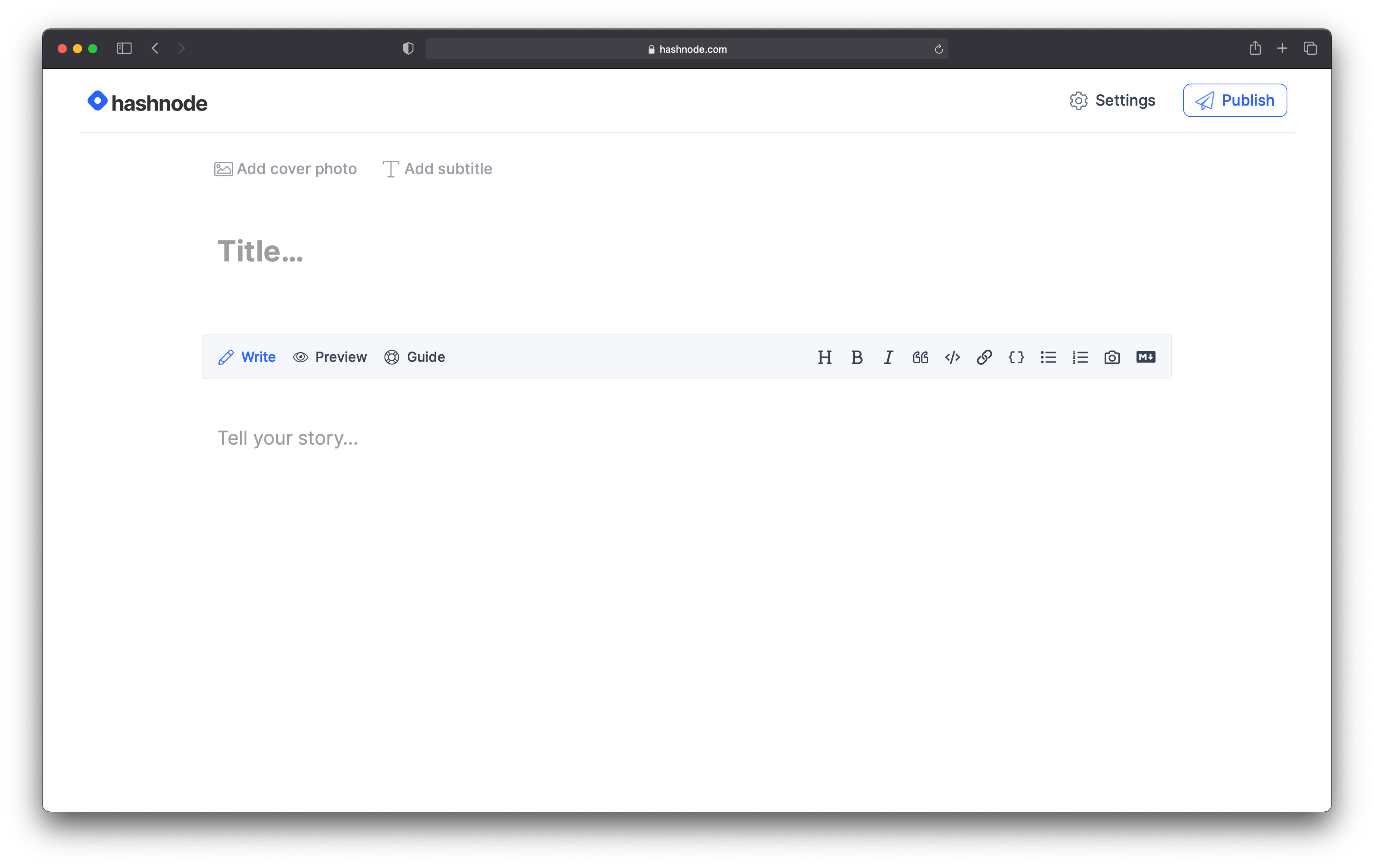
After that, a new sidebar appears from where you can tweak your article. Scroll until the end, where you should see an option saying Hide from Hashnode Community.

Tick the option, and you are done. Your article will not appear anywhere else other than your blog!
Conclusion
We hope this article clears up any doubts you might have:
Hashnode gives you all the tools you need to blog but does not tell you how you must use them.
Your Hashnode blog is yours!

