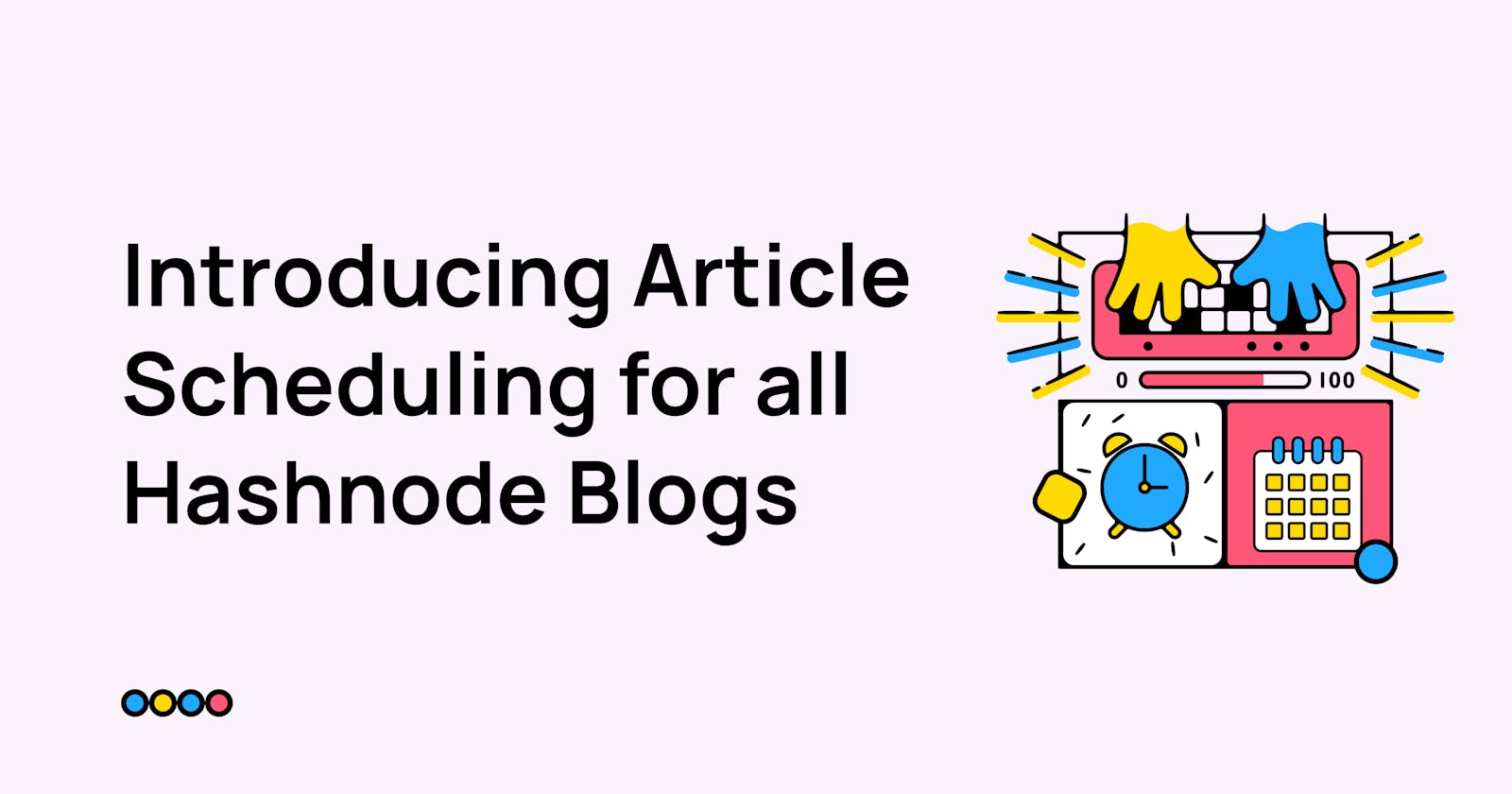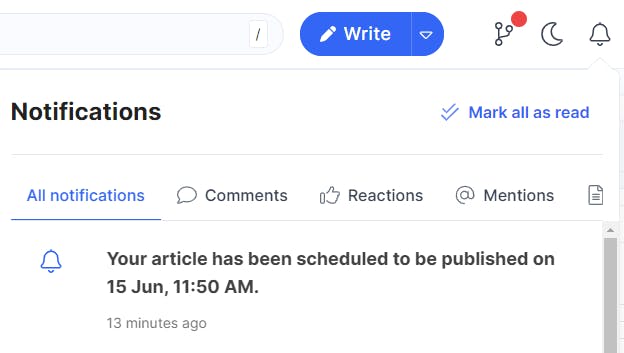Good news - we just shipped a much-requested feature!
We really appreciate our community for sharing regular feedback and caring so much about the product. Today, we are super excited that article scheduling is live and available on every Hashnode blog. 🎉
With this feature you don't need to set reminders or wake up at odd hours to optimize article timing...we know your calendar is already so busy! You asked us to make it easier to plan your writing schedules and optimize articles for timezones, big external events, and SEO — and we delivered!
How to Schedule an Article? ⏰
- Start a new article by clicking on the "Write" button on Hashnode.
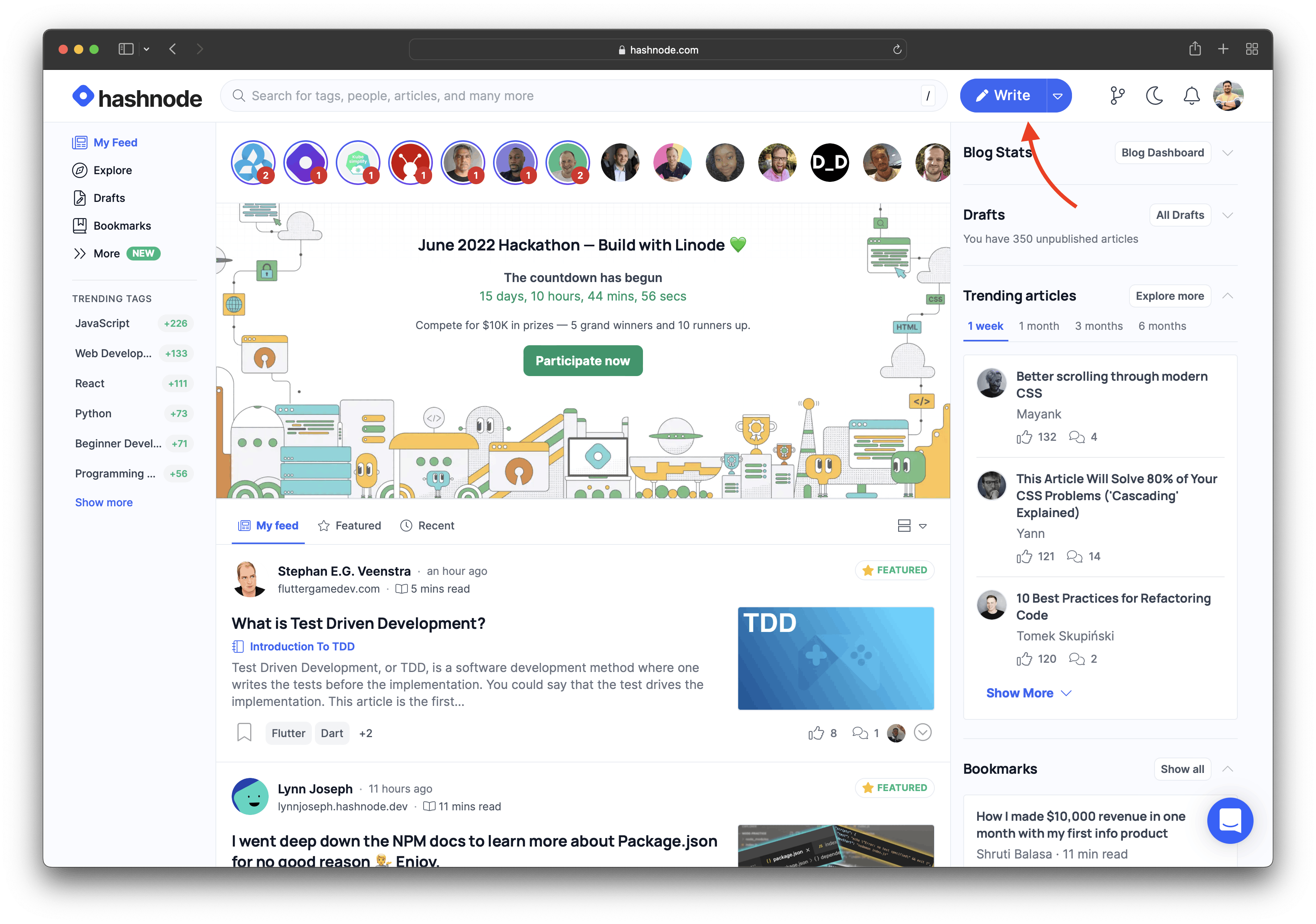
Alternatively, type hn.new
Once you are ready to publish, open advanced draft settings by clicking on the three dots inside the header and selecting the "Settings" menu.
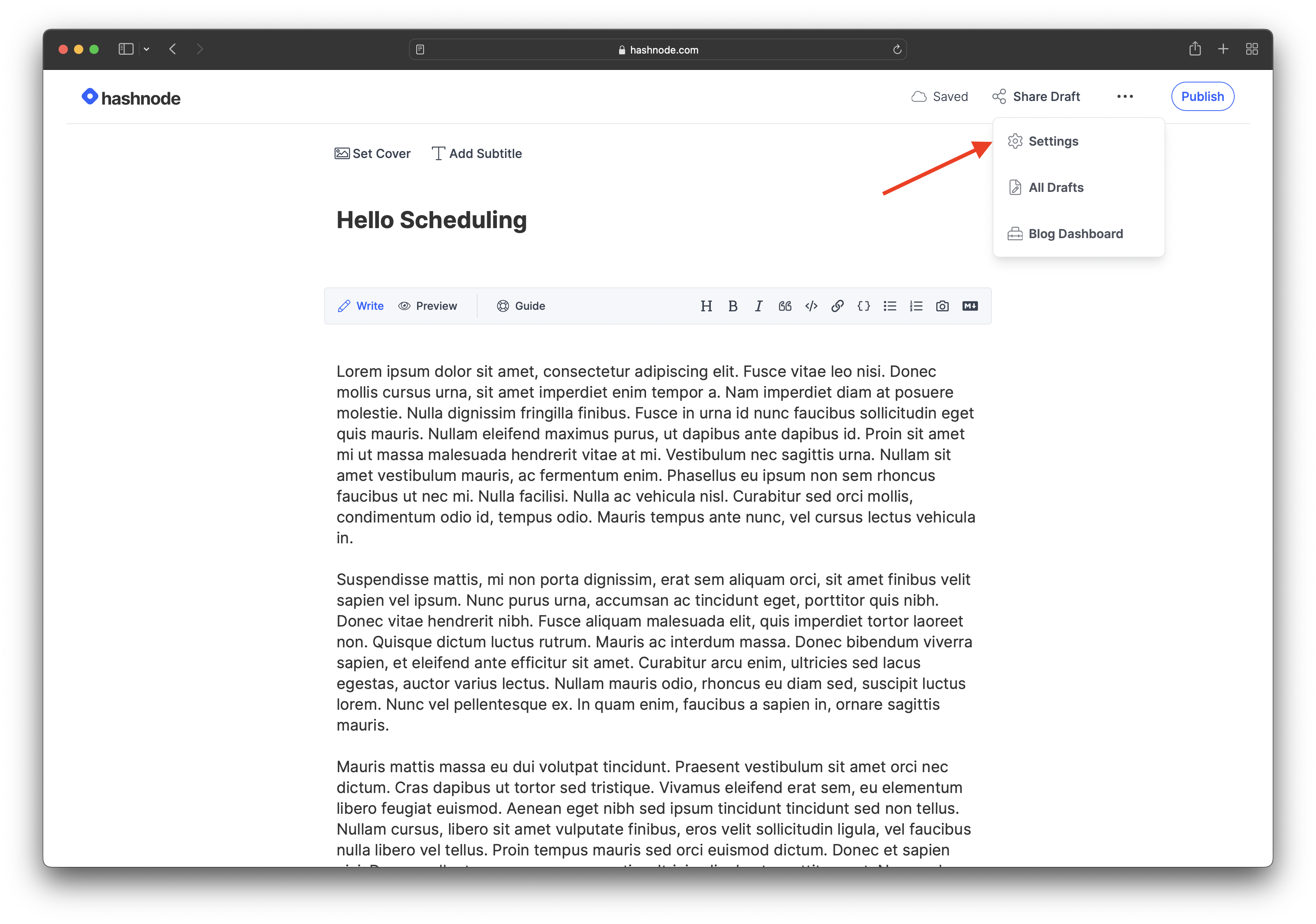
- Go to the "Schedule your article" widget, and select a future date
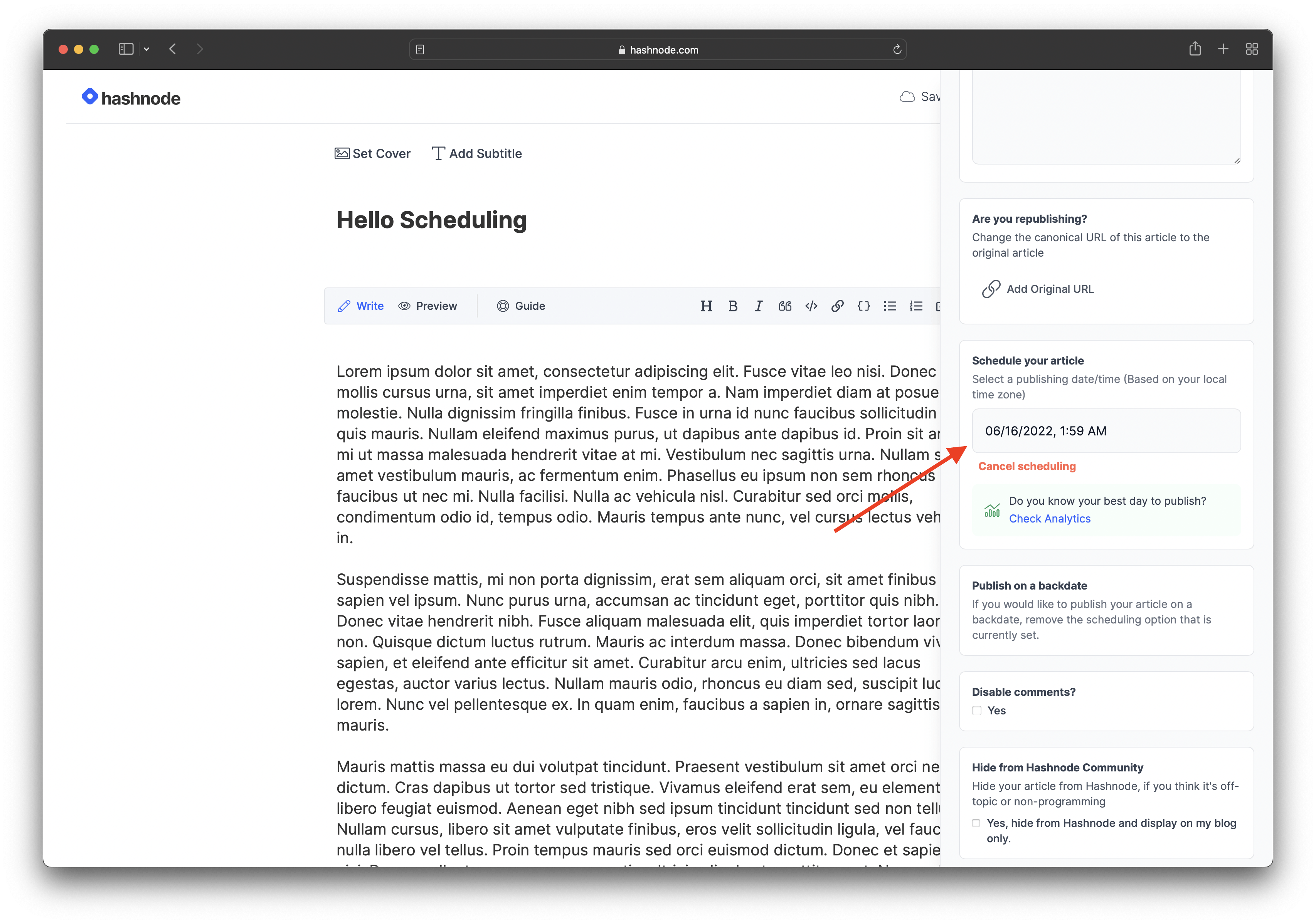
- Hit the schedule button on the top right.
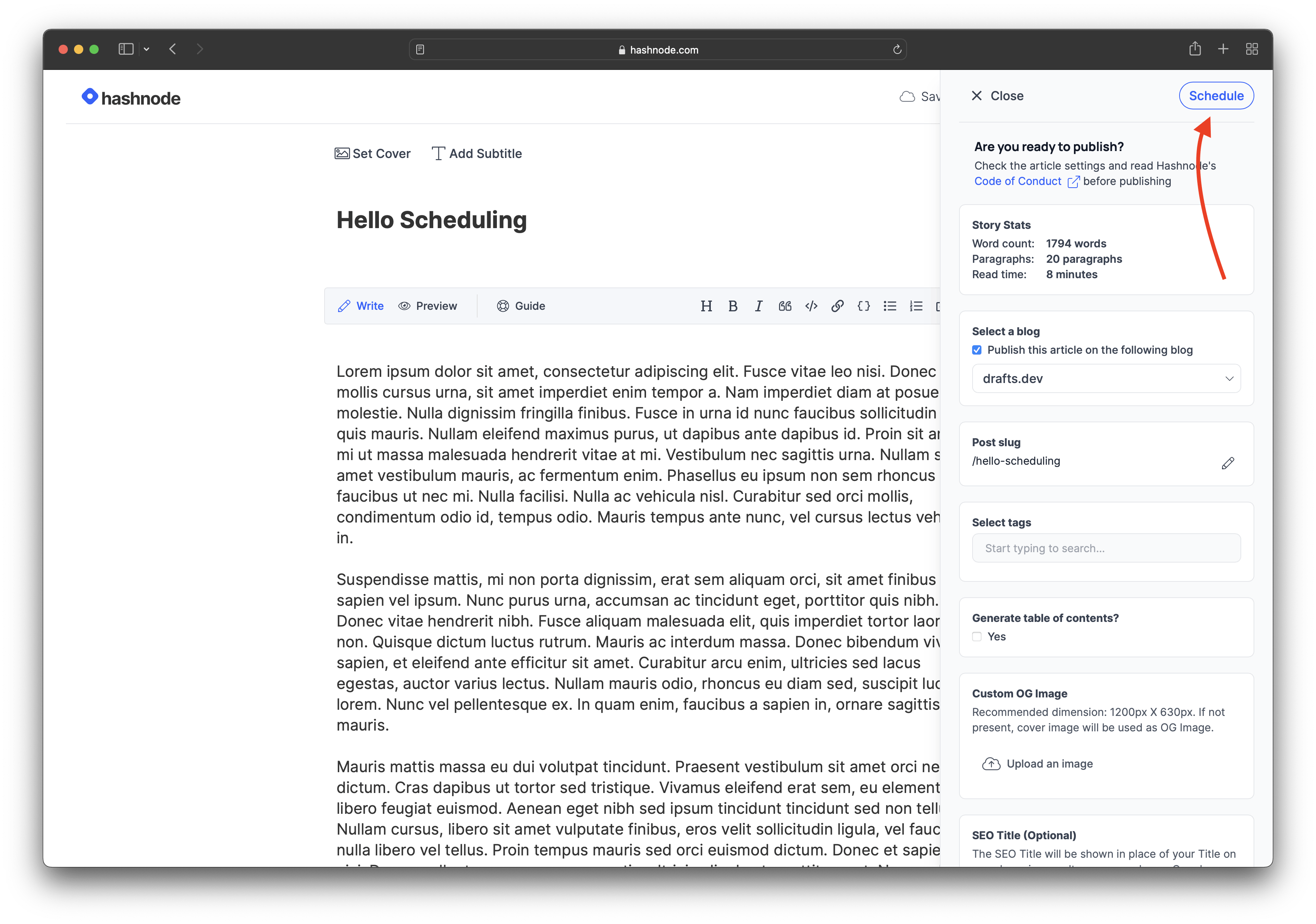
- And, you're done! The article will be published by Hashnode on your personal blog or your team blog on the scheduled date and time.
Why did we ship this feature? 📅
Now you won’t have to be active at the time to publish your articles - and can optimize article timing for your audiences. You can pick a future date (up to 6 months) and set the scheduled date.
And don't worry, you can always cancel a scheduled article. All of the articles (published and scheduled) can be seen on the blog dashboard.
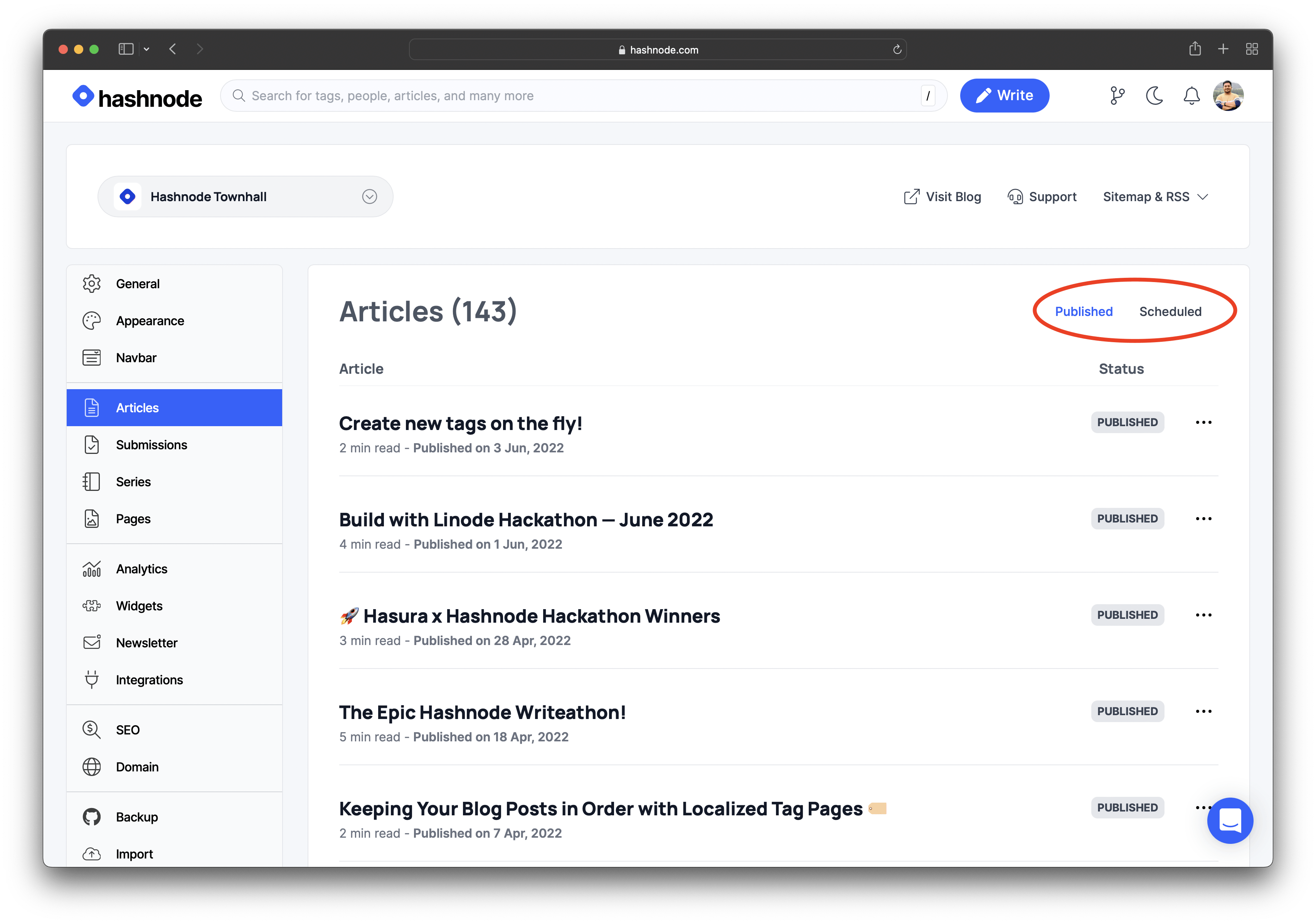
While an article is scheduled it will be removed from drafts and will not be accessible for editing until published or scheduling is canceled. You can still visit the preview of the draft while it is scheduled.
Article Scheduling Notifications
And rest assured we'll notify you when a scheduled article is set to be published. You can sleep soundly in case you want to edit anything last minute! ⏳
Happy writing! We hope this feature enables you to better plan your busy lives and optimize article scheduling! ⏰
As always, we'd love to know what you think in the comments below. Your feedback is crucial.