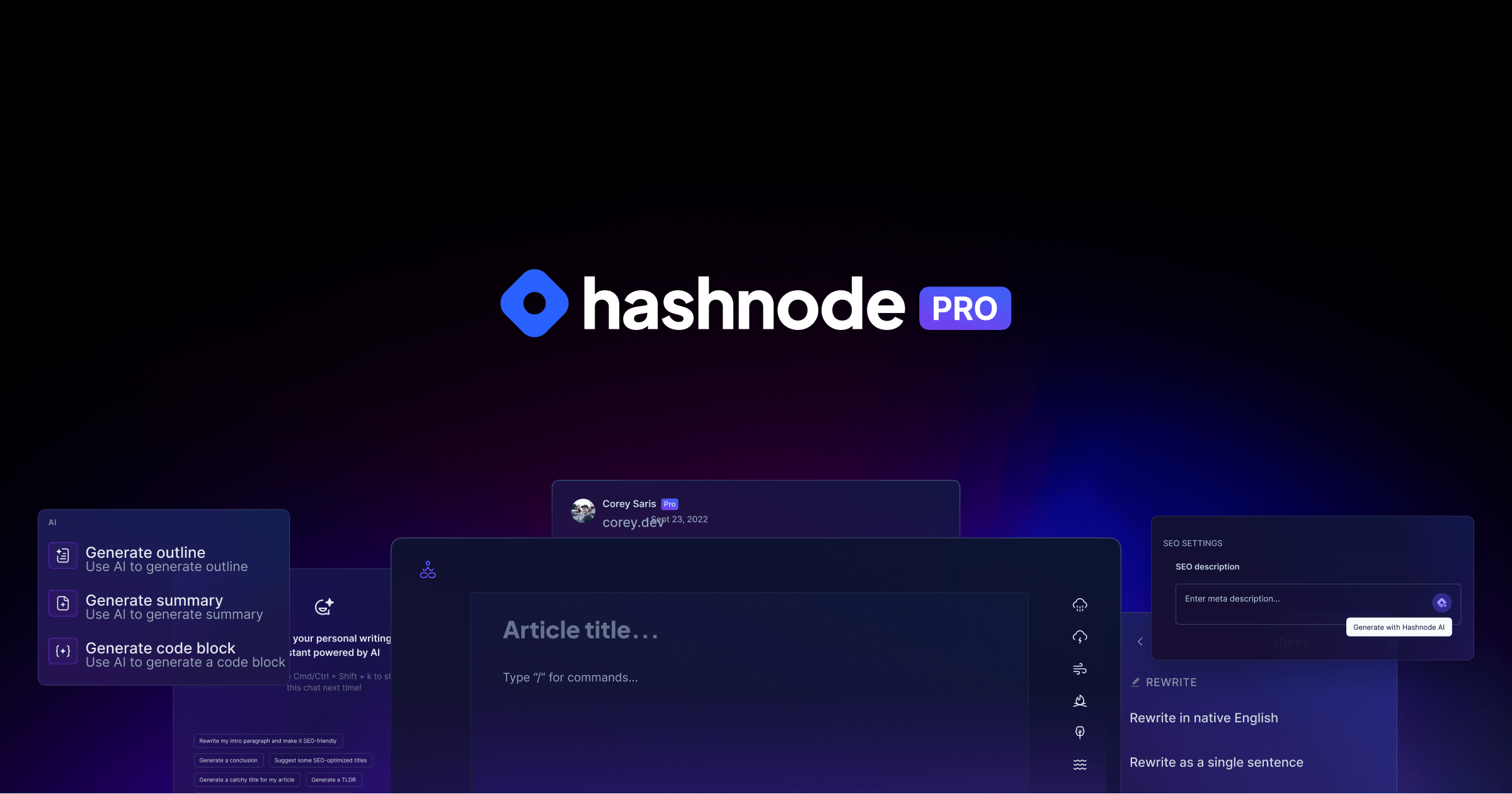Recently, I wrote about Hashnode Pro's focus mode feature and AI-based image alt text generation utility. The feedback from the community on these features has been amazing so far. Another impressive feature that many Pro subscribers rave about on Hashnode is the ability to remove Hashnode's branding/logo from the footer of their blogs. Let's discuss this in this article.
Hashnode's branding/logo
Here's what the Hashnode branding looks like on the footer of every Hashnode blog. It's a simple button that says "Publish with Hashnode" and encourages your readers to sign up and start blogging.
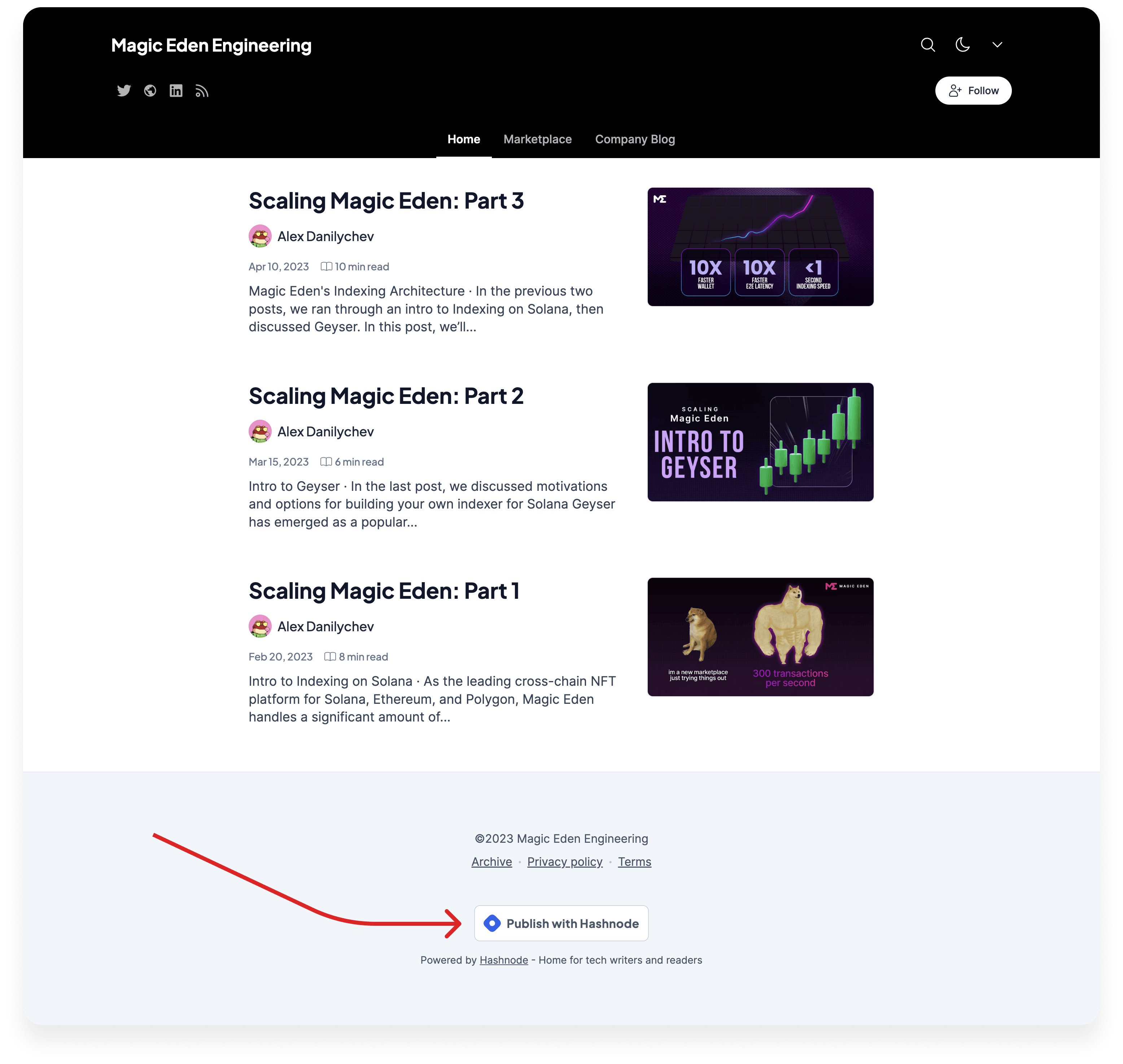
We do this for a couple of reasons:
Brand Awareness: Hashnode is both a blogging platform and a community. It's important for the growth of writers and readers to occur simultaneously on the platform. Adding this button helps us create brand awareness.
Encouraging New Users: By placing the "Publish with Hashnode" button on all blogs, we aim to encourage readers interested in starting their own blog to consider using the platform. The button serves as a call-to-action, inviting users to create their own blog on Hashnode.
Community Building: The "Publish with Hashnode" button fosters a sense of community among bloggers on the platform. As more people start their blogs on Hashnode, the platform's user base grows, creating a stronger, more diverse, and supportive community.
How to hide Hashnode's branding/logo from the footer?
To hide Hashnode's branding and logo from the footer, follow these steps:
Navigate to your blog's dashboard, typically found at yourblogurl/dashboard.
Select the "Appearance" tab.
Scroll down and enable the "Remove Branding" option.
Click the "Update" button to save your changes.
Once completed, Hashnode's logo and branding will be hidden from your blog's homepage, articles, pages, and other sections.
We replace Hashnode's logo with your blog's logo in the footer, provided you have set it up in the dashboard. Here's how it appears on one of our blogs. Looks sleek, doesn't it?
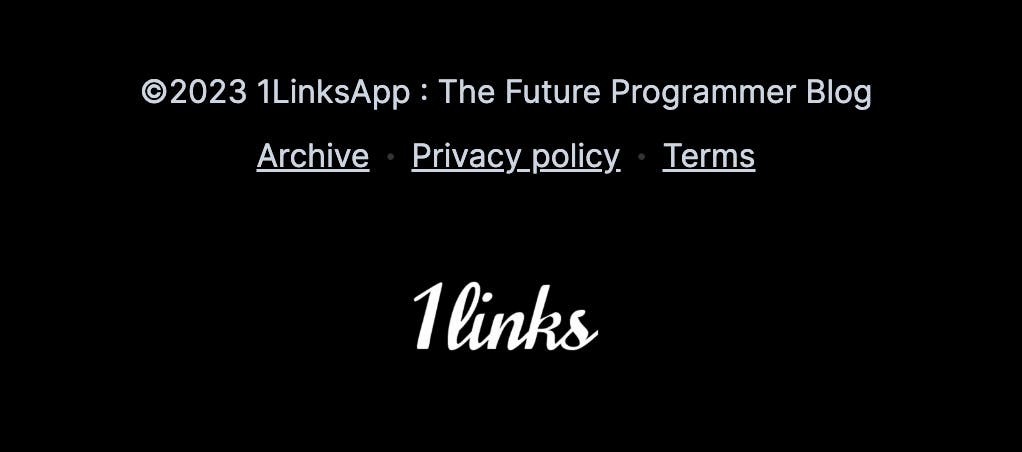
When you should consider hiding Hashnode's logo from the footer?
Removing Hashnode branding from the footer is important for many bloggers and companies for several reasons:
Professionalism: By eliminating Hashnode branding, bloggers and companies can establish a more professional look for their blog, showcasing their dedication to their brand and content.
Personal Branding: For individual bloggers, hiding Hashnode branding can help establish a strong personal brand, which is crucial for building credibility, authority, and recognition within their niche. Hashnode replaces its logo with the blogger's logo when this option is selected.
Brand Consistency: Companies and teams frequently adhere to specific branding guidelines to maintain a consistent brand identity across all their online assets. By hiding Hashnode branding, they can ensure that their blog aligns with their corporate branding, thereby reinforcing their brand image.
User Experience: By eliminating Hashnode branding, bloggers and companies can establish a more cohesive user experience for their audience. This reduction in potential distractions enables visitors to concentrate on the content, enhancing engagement.
Other features you get when you sign up for Hashnode Pro 💙
Here are some key features included with a Hashnode Pro subscription:
Hashnode AI ✨: Harness AI-powered tools to enhance your blogging process, featuring AI-generated outlines, code blocks, summaries, SEO-optimized titles, and more.
Content Polishing: Refine the quality of your writing with tools that assist in rephrasing, summarizing, and adjusting the tone of voice for clarity and conciseness.
SEO Improvement: Automatically generate pertinent meta titles and meta descriptions, and add alt text to images for improved accessibility and SEO performance.
Focus Mode: Compose articles in a distraction-free interface, accompanied by various background sounds to boost productivity and help you concentrate on your writing.
Pro Badge: Display your support for Hashnode's development with a unique Pro badge on your profile throughout the platform.
Early Access to New Features: Try out new features before their official release and provide feedback to help shape the future of Hashnode.
Additional Perks: Take advantage of benefits such as access to an exclusive Discord channel, priority support, and more.